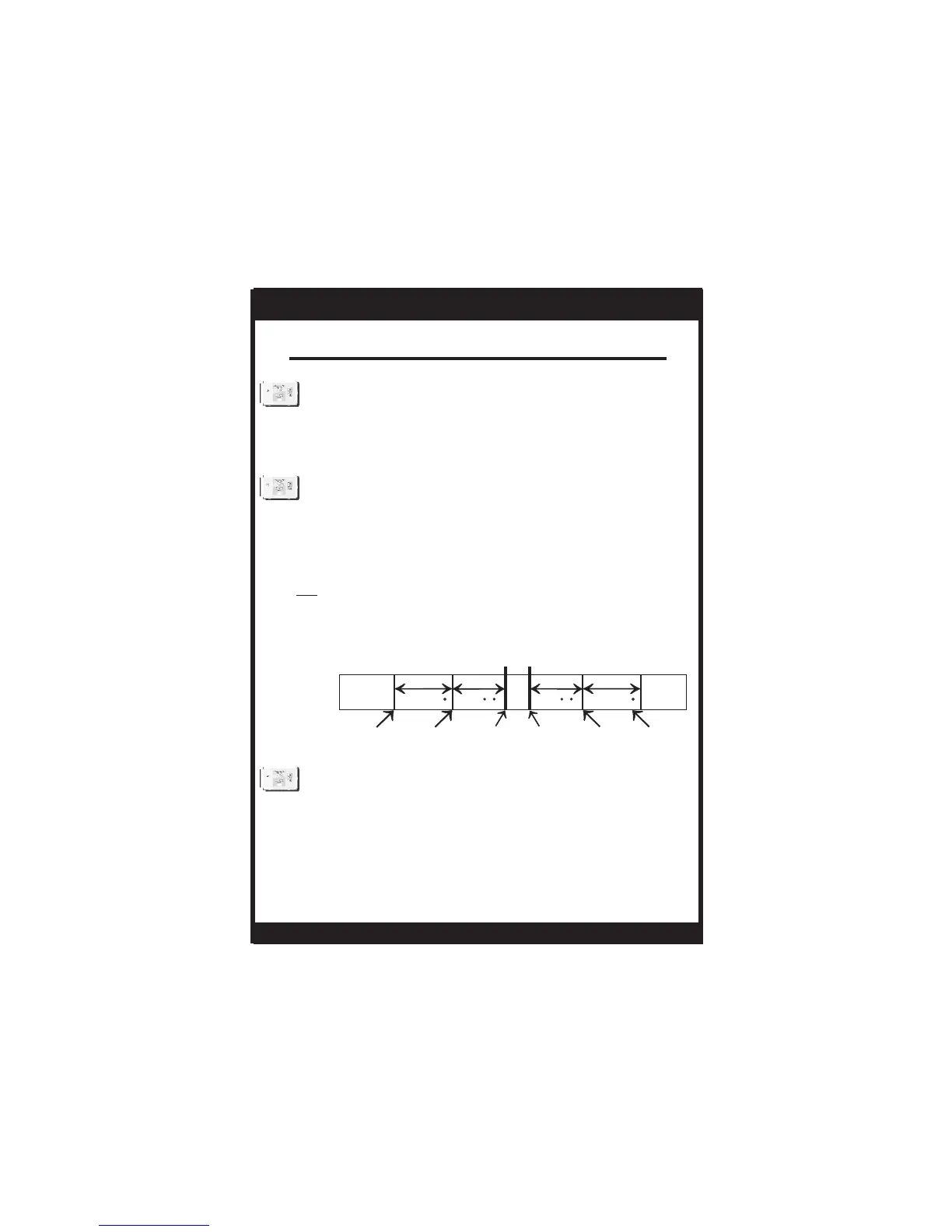Page 17
OWNER'S MANUAL
About Advanced Features & Operation
CYCLES PER HOUR - The Cycles Per Hour setting (page 16) monitors the
number of times per hour your HVAC unit may energize. For example,
at a setting of 6 cycles per hour the HVAC unit will only be allowed to
energize once every 10 minutes. The Cycles Per Hour limit may be
temporarily overridden by pressing the WARMER or COOLER button.
DEADBAND OPERATION - Controls up to two Heat and two Cool stages.
and
The 2nd Stage of heat or cool is turned on when:
(A) The 1st Stage has been on for a minimum of two minutes.
(B) The temperature spread from the setpoint is equal to or greater
than: the setpoint plus the 1st stage deadband (page 14), plus
the 2nd stage deadband. This 2nd stage deadband is fixed at
two degrees and is not adjustable.
The 1st Stage of heat or cool is turned on when:
(A) The temperature spread from the setpoint is equal to or greater than:
the setpoint plus the 1st stage deadband (page 14). This 1st stage dead-
band is adjustable from 1-6 degrees and the default is two degrees.
Heat
Setpoint
Cool
Setpoint
Deadband Deadband
db 1
1st Stage
turn on
2nd Stage
turn on
1st Stage
turn on
2nd Stage
turn on
Heating
Cooling
Deadband
db 2
(non-adj. 2 )
(adj. 1-6 )
db 1
Deadband
db 2
(non-adj. 2 )
(adj. 1-6 )
HEAT/COOL DIFFERENTIAL - The Heat and Cool setpoints will not be
allowed to come any closer to each other than the minimum difference
on page 15. This minimum difference is enforced during Auto-changeover
operation.
Note: To increase the spread between the heating and cooling set-
points, press the MODE button until only the heat setpoint is displayed;
adjust to the desired setpoint. Press the MODE button until only the
cool setpoint is displayed; adjust to the desired setpoint. Press the
MODE button again to enter the Auto-changeover mode where both the
heat and cool setpoints are displayed.
S1-THEM22P7S
