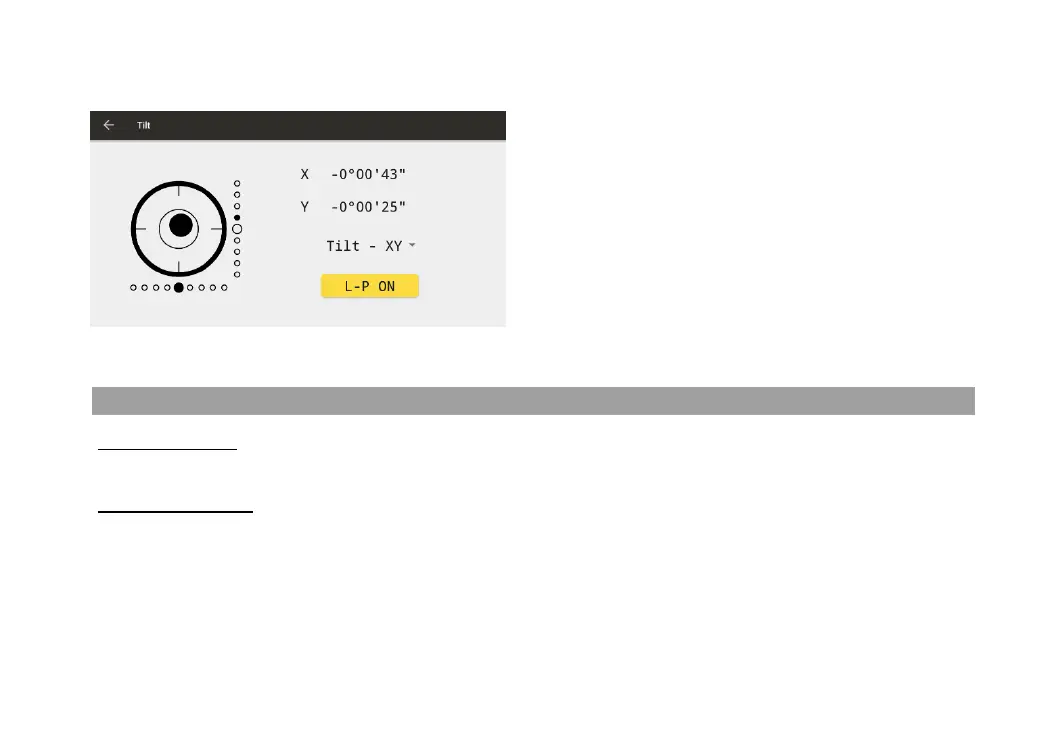5
Tips: You can also level the instrument precisely
adjust by the E-bubble. When the tilt is over ±3’,
the system will enter to E-bubble interface
automatically.
[X]: The compensating value on X direction
[Y]: The compensating value on Y direction
[TILT-OFF]: Turn off tilt sensor
[TILT-X]: Turn on sensor in X direction only
[TILT-XY]: Turn on X&Y sensor in dual directions.
1.5 BATTERY INFORMATION
Inserting Battery
Put the battery into the instrument, push it. Check and insert it correctly to side into the housing.
Replacing Battery
Press the battery lock on both sides, remove the battery. When the remaining voltage is less than
one grid, please stop your operation and charge it as soon as possible.
Note: Before remove the battery from the instrument, make sure that the power is turned off.
Otherwise, the instrument may be damaged.
