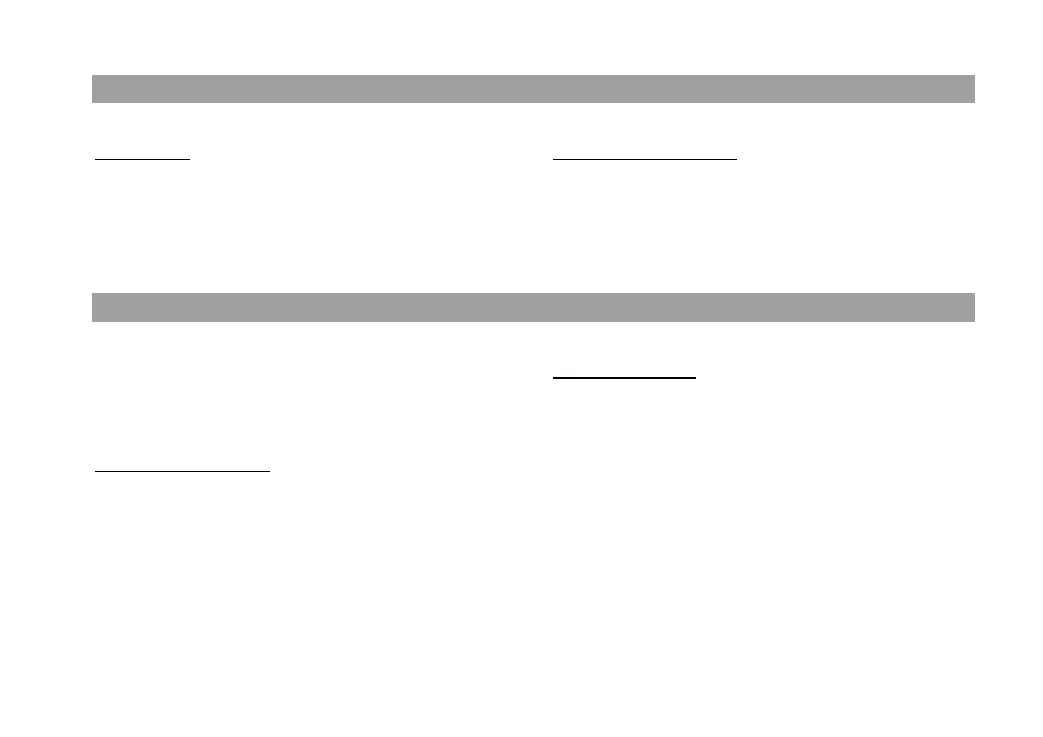3
1.3 MEASURING PREPARATION
Unpacking
Lay down the case lightly with the cover upward.
Unlock the case, and take out the instrument.
Storage of Instrument
Cover the cap, place the instrument into the
case with the vertical clamp screw and circular
vial upwards (lens towards tribrach
1.4 SETTING UP
Setup and Levelling the instrument precisely to
ensure the best performance.
Setting up the tripod
A. Loosen the screws on the tripod legs, pull out
to the required length and tighten the screws.
B. Make the center of tripod and the occupied
point approximately on the same plumb line.
C. Step on the tripod to make sure if it is well
stationed on the ground.
Instrument setup
A. Extended the tripod legs in a stable position.
B. Place and lock the instrument carefully on
the tripod
C. Turn on the instrument and activate the laser
plummet under the Quick-Set. Hold the two
free legs which are not fixed on the ground and
decide the position to fix according to the laser
dot. When the laser dot is roughly on the station
point, fix the left 2 legs.
