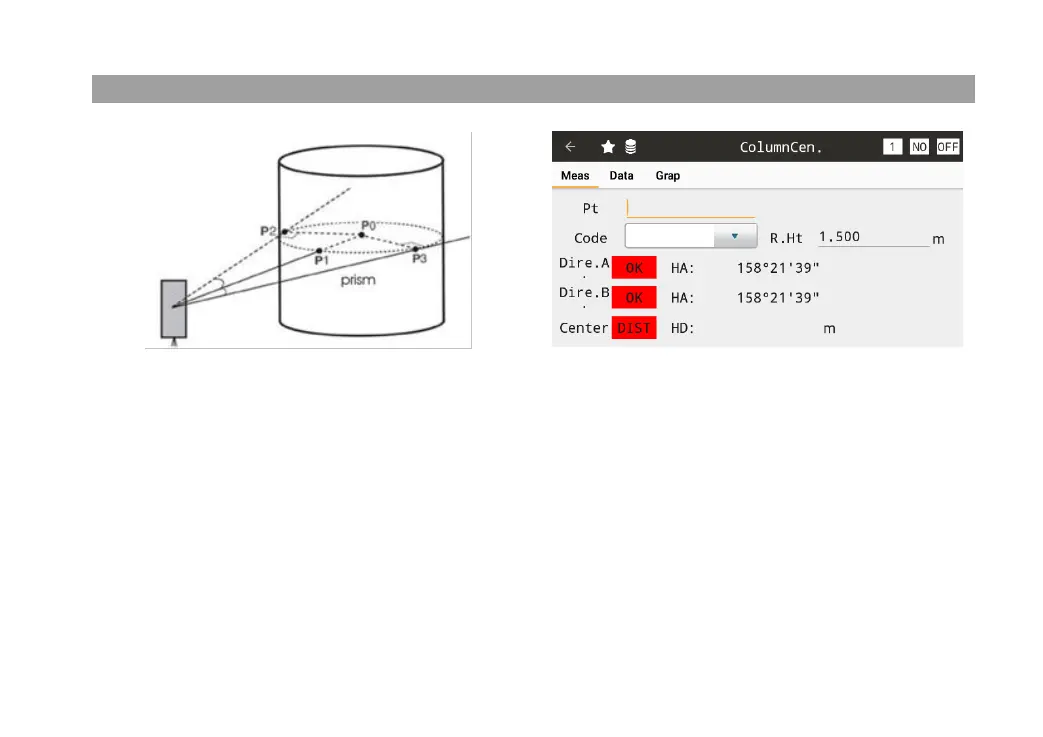20
5.4 COLUMN OFFSET
Column offset is widely used in measuring a
hidden point that is not directly visible, for
example the center of column as picture shown.
Point P1 is the intersection between the station
and column, P2 and P3 are the left and right
edge points of the cylindrical diameter.
The equipment will calculate the 3D coordinate
of point P0 automatically.
DireA: Collimate the side of column.
DireB: Collimate the other side of column.
Center: Collimate the center and measure.
[OK]: Angle of Direction A/B has been set.
[ANG.]:Re-measure the angle.
[DIST]: Start to measure the center point.
[RESET]: Re-measure the distance.
[SAVE]: Save the measurement result.
