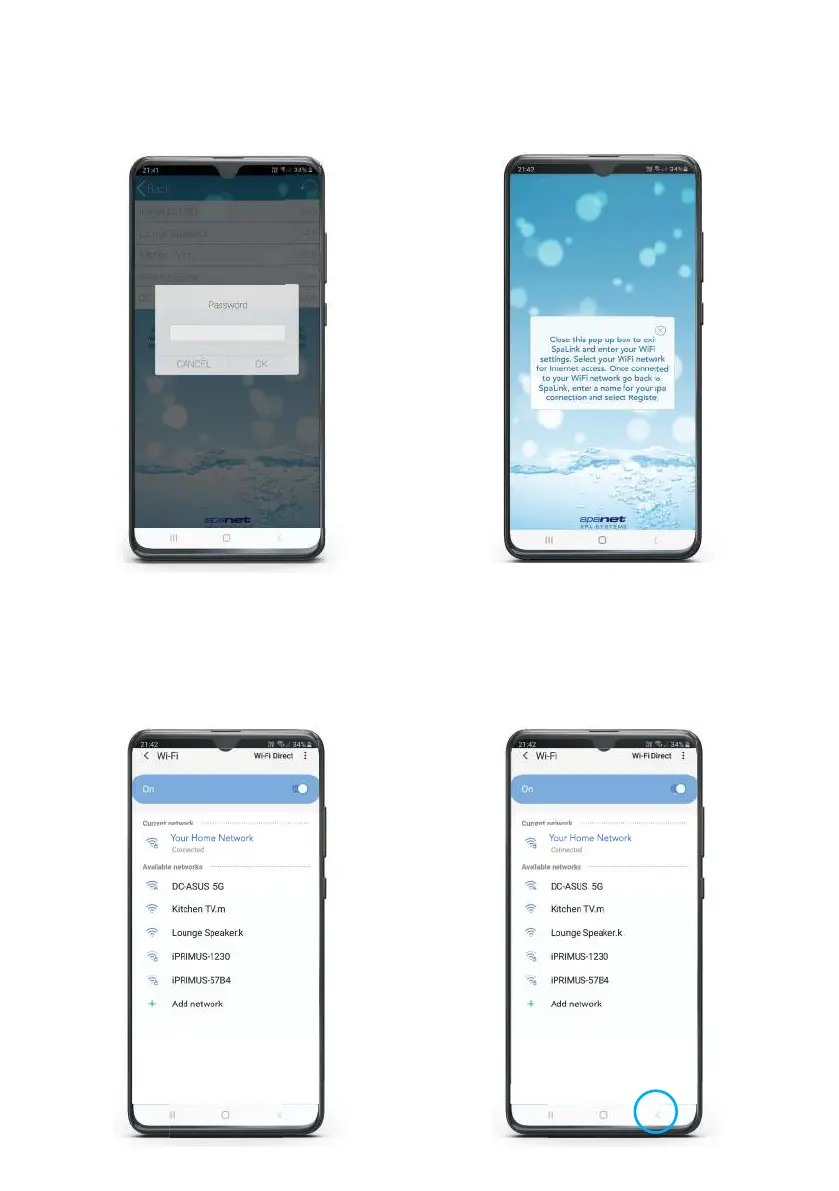20
Step 9: Enter your router password to
access your home wireless network.
NOTE: Take care, the app cannot check
the password. It relies on correct entry.
Step 11: The SV network should have
disappeared and your phone should have
reconnected to your home network. If not
wait a moment, then manually connect to
your home network.
Step 10: Tap the X button to close the
pop-up box. NOTE: Your device will launch
straight into your Android WiFi Settings.
Step 12: Once connected to your home
network, tap the Android Back button to
re-enter the SpaLink app. NOTE: DO NOT
press the Home button, you MUST use the
Back button to continue setup.