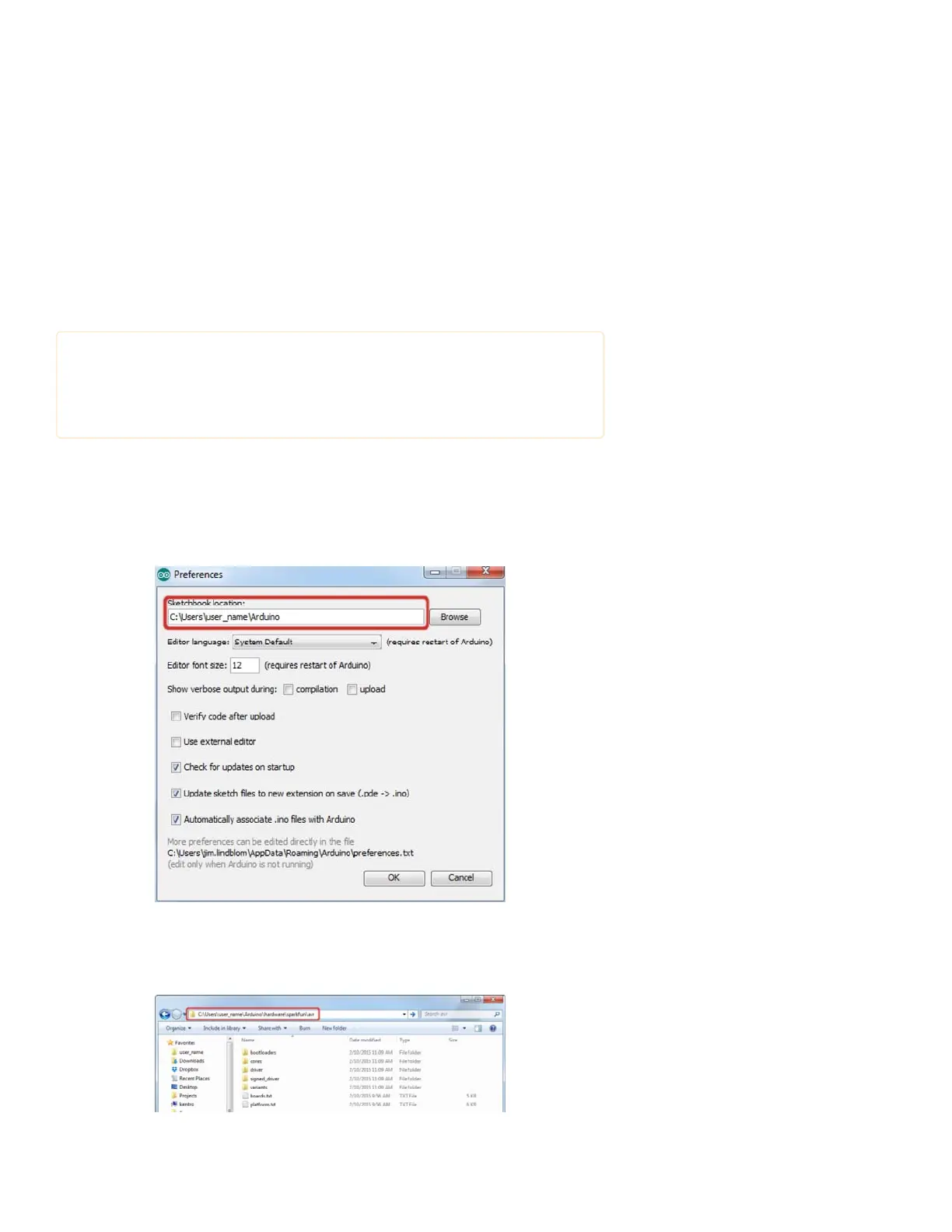Take note of which COM port your Pro Micro was assigned. We’ll need it
soon.
Installing the Arduino Addon
We’re still not completely ready for Arduino, but this is the final stretch.
Before you can use the ProMicro in the Arduino IDE, you need to enable it
and activate some super-secret Arduino files.
To begin, download this zip folder, and unzip its contents into a
‘hardware’ directory within your Arduino sketchbook.
Note: These Arduino addon files only work with Arduino 1.5 and up. If
you're using an earlier version of Arduino, either update (and get some
cool new features), or download the older version of the Addon.
Where’s your Arduino sketchbook? Well, by default, it should an ‘Arduino’
folder in your home directory, but to double check you can go to ‘File’ >
‘Preferences’ within Arduino and check the ‘Sketchbook location’ text box.
Just make sure you close all Arduino windows once you’re done.
Once you’ve unzipped that folder into the ‘hardware’ folder within your
Arduino sketchbook (you may actually have to create a hardware folder),
your directory structure should look something like this:
Page 1
of 2