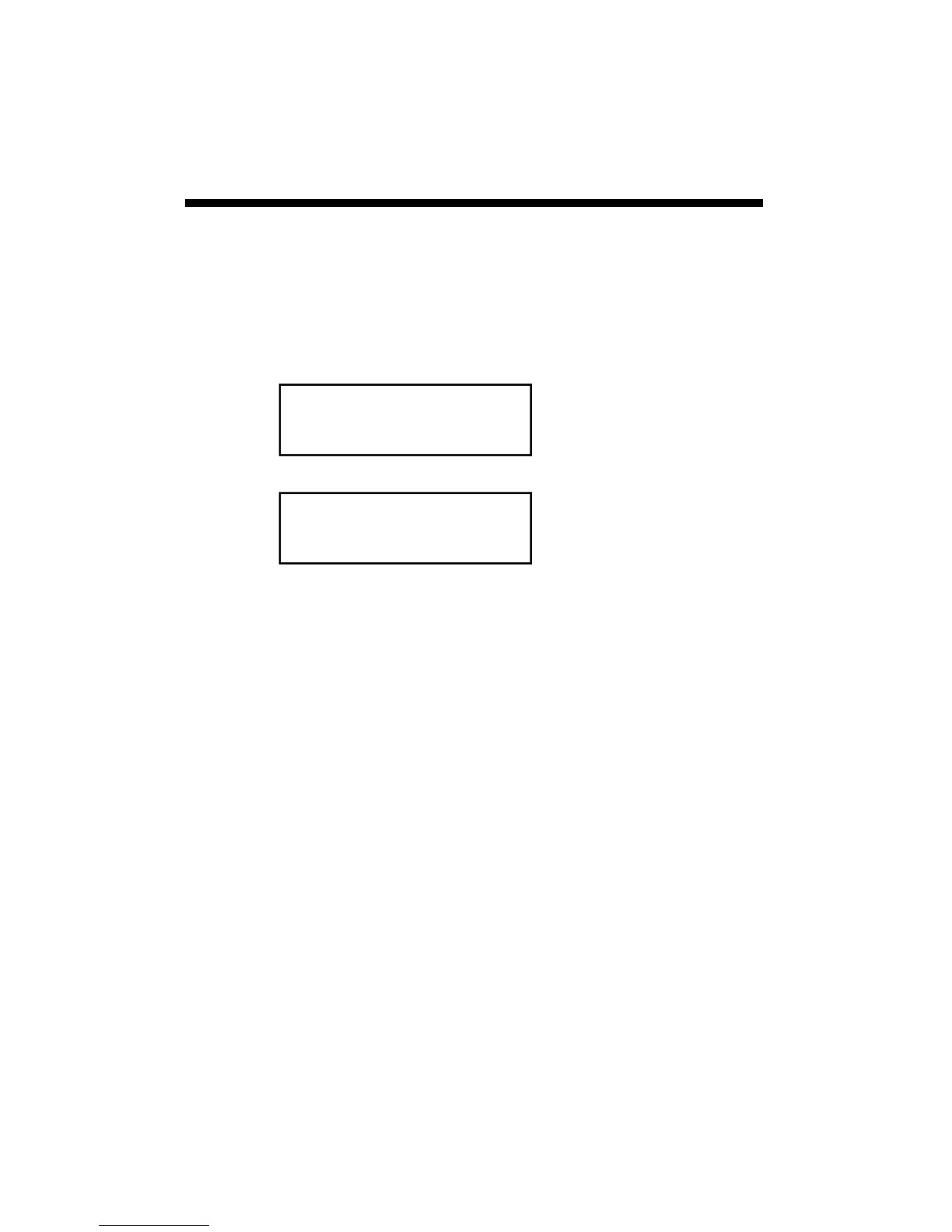17
This option restarts the disease model calculations and
should be done at the beginning of the season.
If the display is off, press Display to turn it on.
1. Press Set.
2. Scroll to the Reset Disease screen.
3. Press Set to reset the disease model.
4. The screen will go back to Current Values and the dis-
ease model will be reset.
Select Parameter
To Be Set (↑↓)
RESET DISEASE
Press SET
Resetting Disease
Models