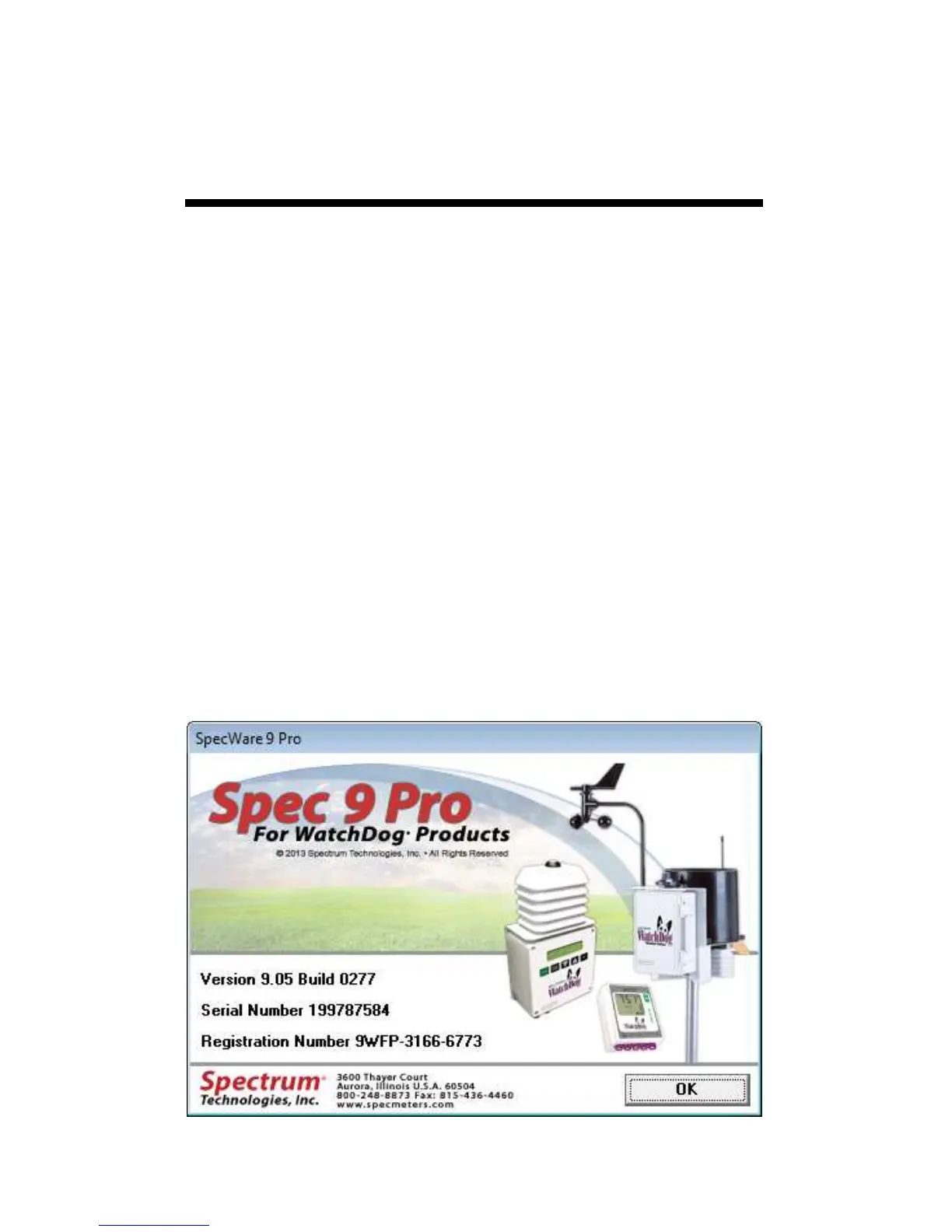23
If you have purchased a disease model option for the 2000
Series data logger, this option must be activated with
SpecWare. This will require an authorization code that
can be obtained by calling Spectrum Technologies. You
will be asked for the Serial and Registration numbers that
appear on the “Spec9 Pro” information screen (see figure
below). This screen is brought up by selecting the “About
SpecWare” option from the Help menu on the SpecWare
main screen.
Once a disease model has been activated on a station, the
infection risk will be available on the LCD at all times.
Once the data is downloaded, more complete reports can
be run within SpecWare itself. Only one disease model
can be activated on a logger at a time, but there is no limit
on the number of disease reports or plant growth reports
that can be run within SpecWare.
Activating Optional
Disease Models