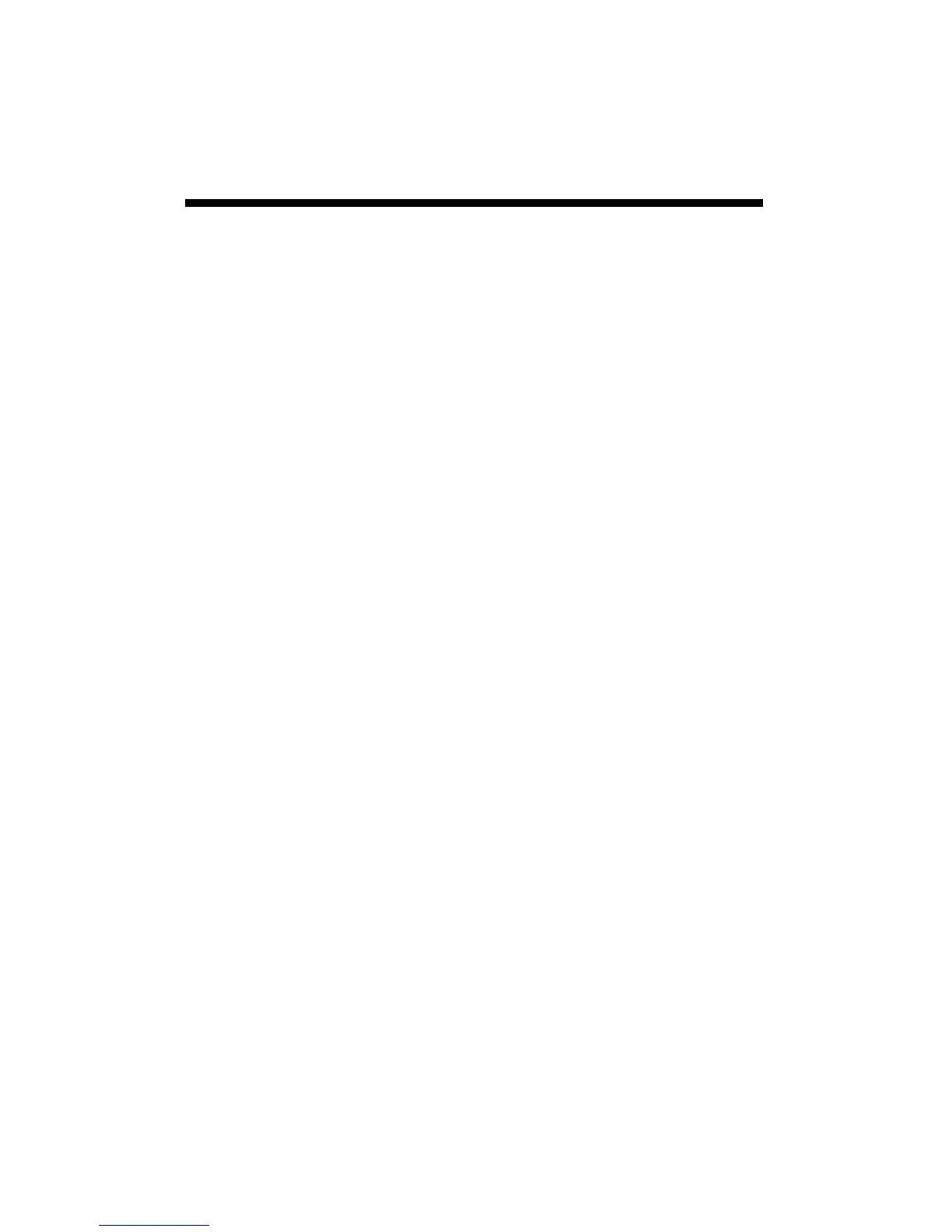24
All disease models require, at least, air temperature and
leaf wetness data. Therefore, an additional leaf wetness
sensor must be purchased and connected to port B on the
logger. If a model 2400 is set for disease models a tem-
perature sensor needs to be plugged in to port D.
Setting the Disease/Report mode is done using the
"Report" pulldown on the Properties screen within the
WatchDog Manager in SpecWare.
The available disease models are described in pages 30-
36.
Activating Optional
Disease Models (Cont.)