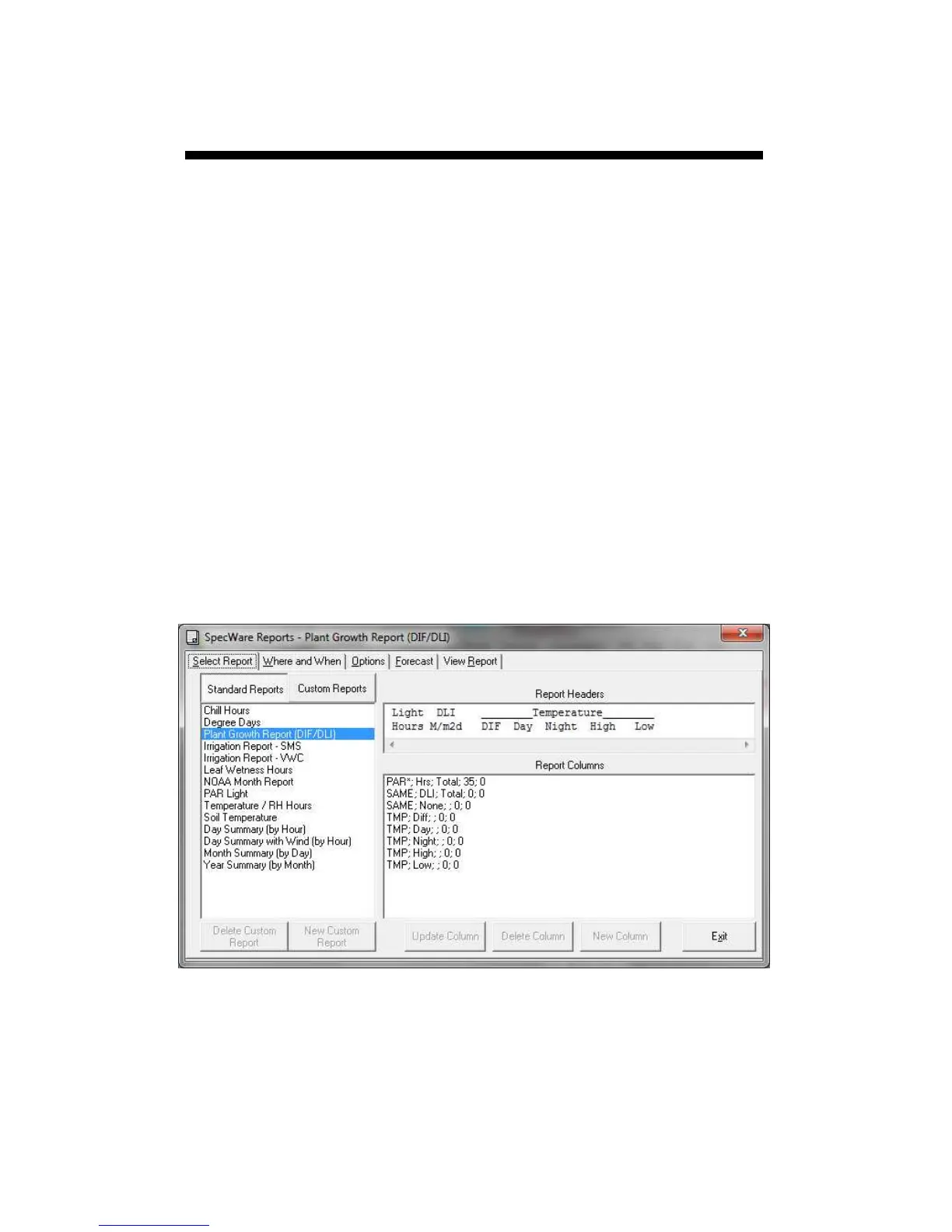29
The model 2475 includes temperature, relative humidity
and light sensors. This unit displays DIF, which is the
average day temperature minus the average night tempera-
ture. This value is used to determine stem elongation.
When day temperature is warmer than night temperature
(positive DIF value) plants will become taller. When day
temperature is cooler than night temperature (negative
DIF value) less stem elongation will occur.
To view a DIF report, select Reports in the dropdown
menu from Tools on the menu bar in SpecWare. Select
Plant Growth Report (DIF/DLI) in Standard Reports. Use
the Where and When tab to change the dates of data used
to generate the report, and the View Report tab to view
DIF values.
Dif
