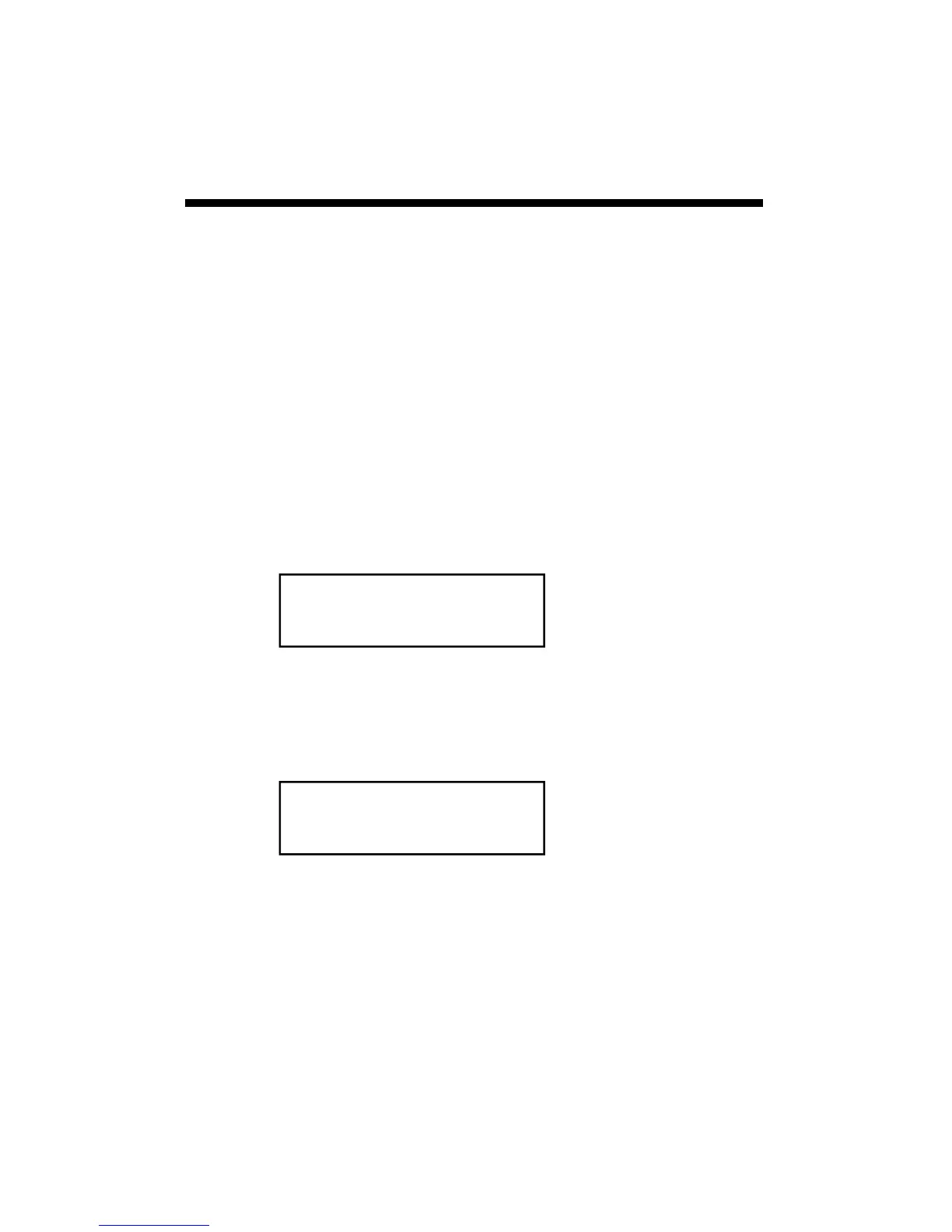19
5. Use the arrow keys to scroll through the past 12
months of data.
3. The unit will automatically scroll through all the
screens for that date.
4. Press Current/Archive again to bring up monthly sum-
maries.
2/14/13
READING VALUES...
Note: If an active Degree Day counter is disabled or
reset, the entire archive for that counter will be erased
Disabling a Degree Day counter does not affect the
storing of data in memory and, thus will not affect any
of the SpecWare report functions.
Displaying Archives
If the display is off, press Display to turn it on.
1. Press Current/Archive once to bring up the daily ar-
chive.
2. Use the arrow keys to scroll to the date of interest.
Archives (Cont)
DAILY ARCHIVE
Select Day (↑↓)