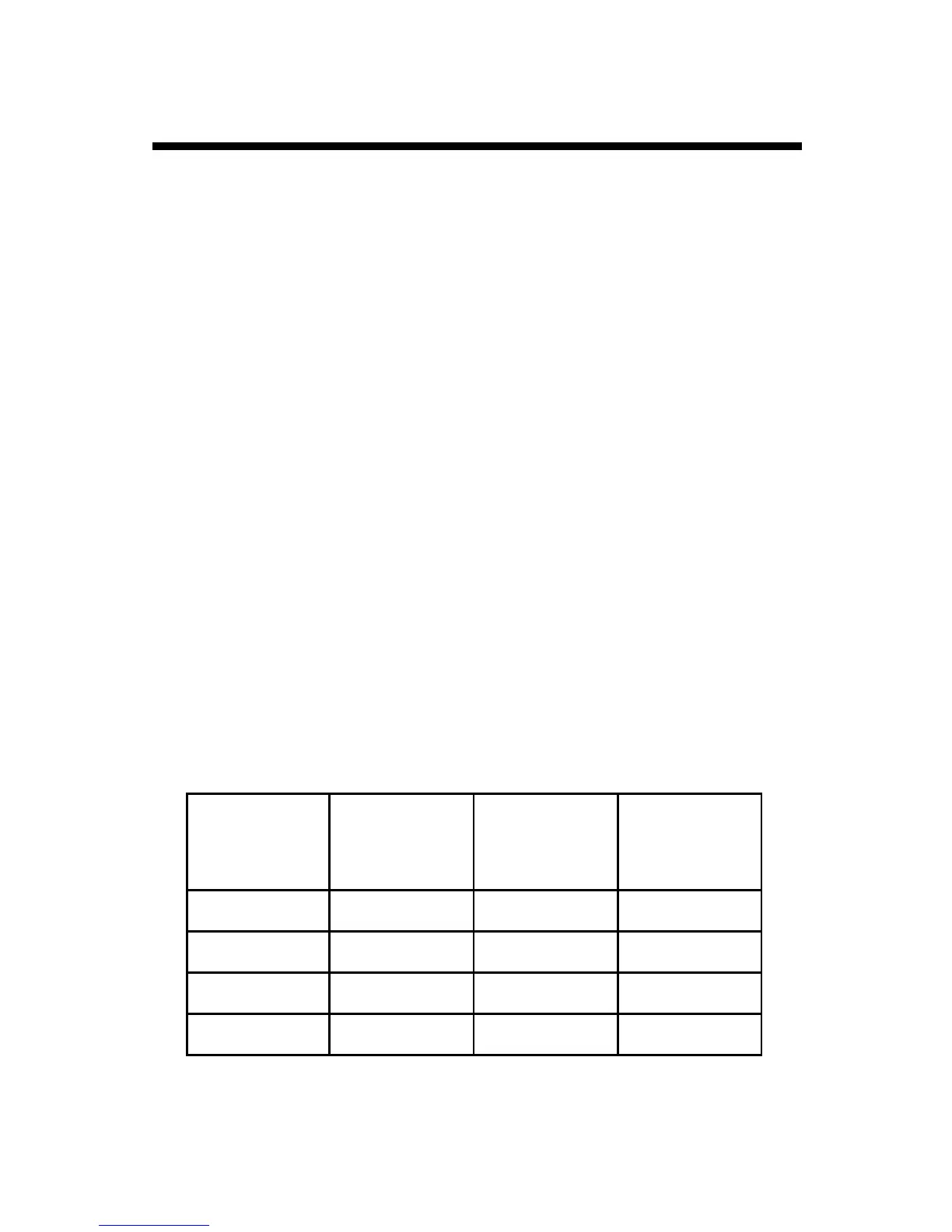7
To connect the external sensor to the station, plug the sensor
cable into the station port that has been programmed for that
particular sensor.
Port A is the only channel that will record rainfall data.
Program each channel (port) to a specific sensor through the
SpecWare launch screen. Refer to the SpecWare Software
User’s Guide for more detailed instructions on launching and
sensor configuration.
For a Weather Station to be compatible with the SMEC300 sen-
sor, SpecWare software version 9.04 or later is required. See the
following table for the earliest compatible firmware and number
of sensors that can be used per station type.
Using SMEC 300 sensors will reduce the logging capacity.
When using 30 minute intervals, the logger will hold 89 days of
of data rather than 198. Be sure to download data more often.
Weather
Station
Firmware
Version
Number of
Sensors
Available
Channels
2475 3.9 1 A
2450 3.9 2 A, B
2425 3.9 3 A, B, C
2400 3.9 4 A, B, C, D
External Sensors (cont.)