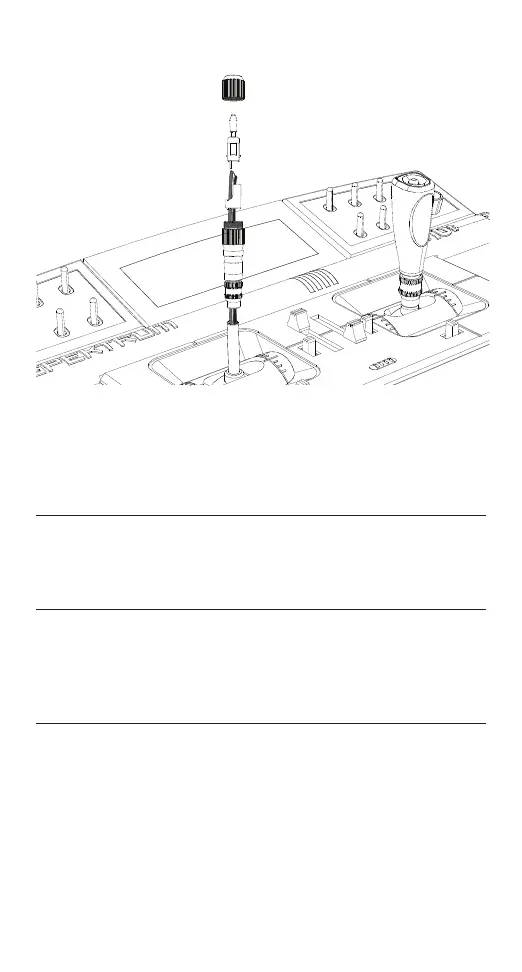18
Route the wires through the new gimbal stick base, nylon insert and gimbal
stick nut. Slide the gimbal stick base on the post so there is enough wire
available to solder the new 3-position switch to the gimbal wires.
Führen Sie die Kabel des neuen Knüppels durch den Fuß, Kunststoffeinsatz
und Steuerknüppelmutter. Schieben Sie den Fuß so auf dem Halter dass
genügend Platz für das löten der Kabel ist.
Guidez les câbles au travers de la nouvelle base du manche, de l’insert en
nylon et de l’écrou. Glissez la base du manche sur le support de façon à
conserver suffisamment de longueur de câble pour souder le nouvel inter-
rupteur à 3 positions.
Far passare i fili dello stick attraverso la nuova base, gli inserti in nylon e il
dado. Far scorrere la base del gruppo stick nella sua sede in modo che ci
sia abbastanza filo per poter saldare il nuovo interruttore a 3 posizioni ai fili
del gruppo stick.
11