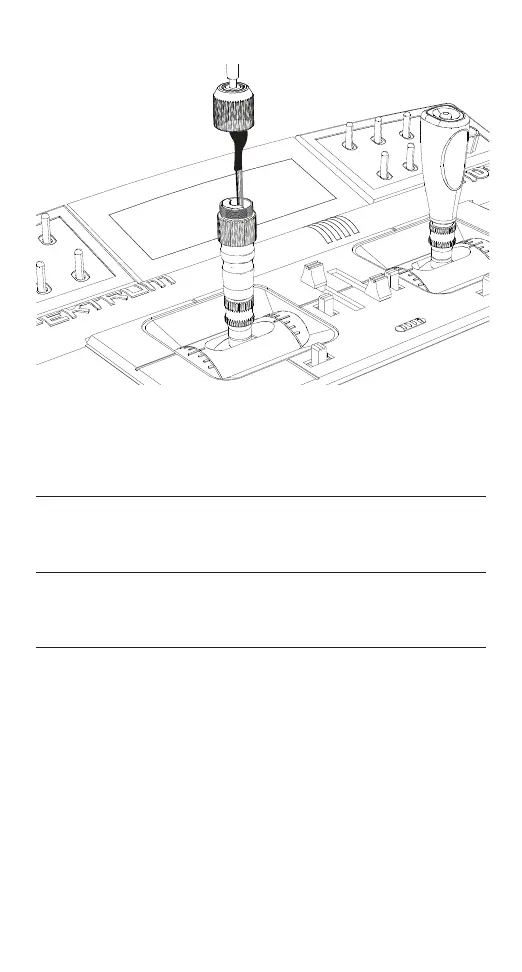22
Put the gimbal stick cap over the 3-position switch and begin routing the
gimbal wire into the transmitter.
Stecken Sie die Steuerknüppelabdeckung auf den 3-Wege Schalter und
führen das Kabel in den Sender.
Glissez le capuchon du manche sur l’interrupteur à 3 positions et com-
mencez à guider les câbles dans l’émetteur.
Mettere il coperchio del gruppo stick sull’interruttore a 3 posizioni e iniziare
a far scorrere il filo del gruppo stick all’interno del trasmettitore.
15
