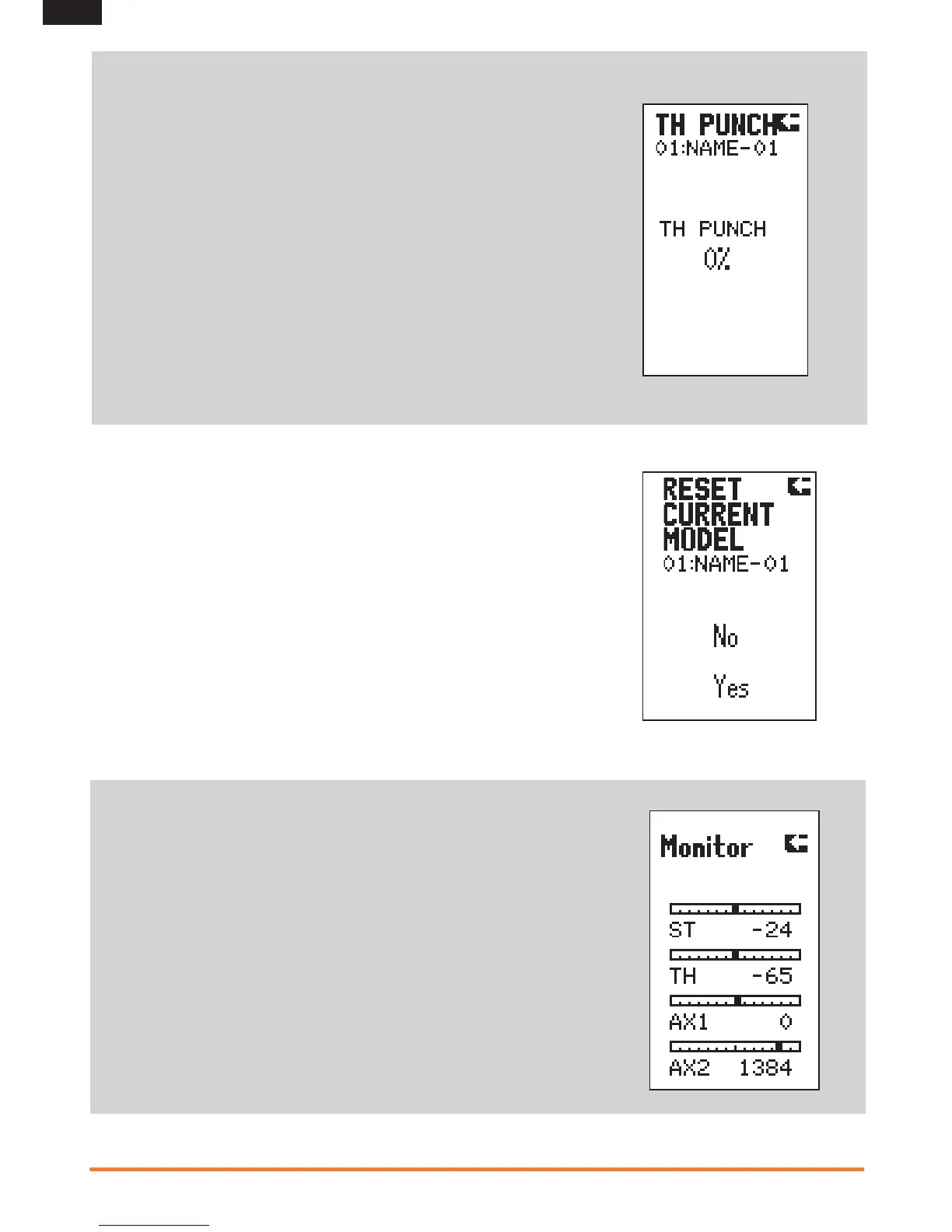14
SPEKTRUM DX4S • TRANSMITTER INSTRUCTION MANUAL
EN
Throttle Punch
The Throttle Punch function is used to offset the throttle to a preprogrammed position
and activate when 4% of throttle travel is applied. Throttle punch is typically used in nitro
vehicles to reduce the lag due to throttle linkage slack.
To Access the Throttle Punch Function:
• In the List screen, use the Rolling Selector to highlight the Th Punch function.
• Press the Rolling Selector to access the Throttle Punch function. The above screen will
appear.
• Use the Rolling Selector and place a box around Th Punch. Press the Rolling Selector
and the surrounding box will fl ash, then rotate the Rolling Selector to adjust the value of
the throttle punch position and press the Rolling Selector.
IMPORTANT: Throttle punch will remain active until the value is reset to zero.
To return to the main screen, press and hold the Rolling Selector for more than
three seconds.
Reset
The Model Reset function restores factory default settings for
the active model memory.
• Choosing Yes affi rms erasing saved settings for the active
model memory and return of factory defaults. A box shows
around selected text.
• Choosing No returns to the List Screen.
IMPORTANT: Model information saved in a memory is
erased when that model memory is copied over or reset to
factory default settings.
Monitor
The servo monitor displays the servo output positions graphically and digitally. This
monitor can be useful in troubleshooting setups, displaying mixing functions and how
they interrelate.
• In the List screen, use the roller to highlight
the Monitor function.
• Press the roller to access the Monitor function.
The real-time servo output positions will display.
