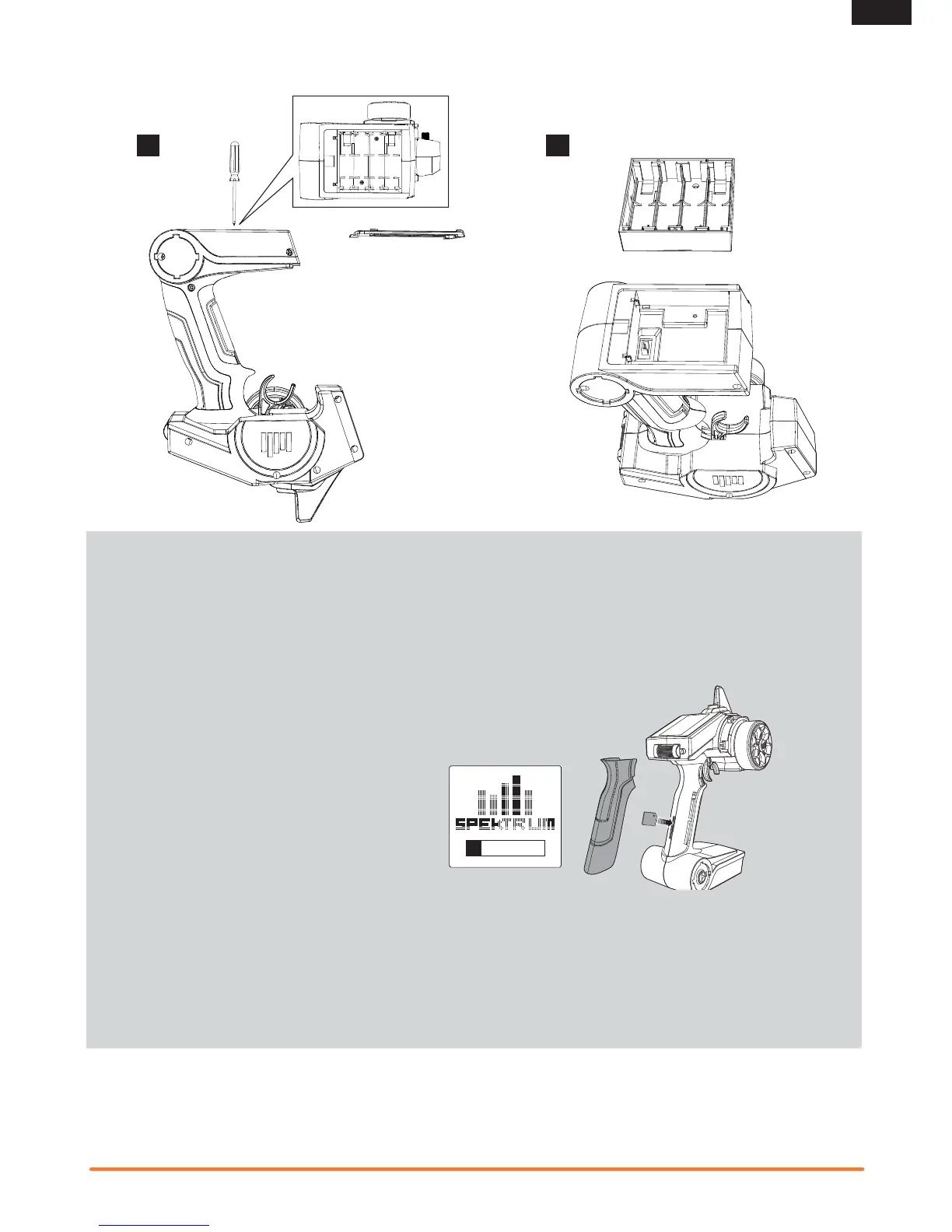5
SPEKTRUM DX4S • TRANSMITTER INSTRUCTION MANUAL
EN
Changing the Rubber Grip
This transmitter includes 3 sizes of grips. The medium-size grip is installed at the factory. Inside the grip is a letter size:
L for large, M for medium and S for small.
To change the rubber grip:
1. Lift the edge of the grip and pull the grip away from the handle.
2. Align the tabs on the new grip with the slots in the handle.
3. Press the grip against the handle.
Updating the Firmware
The DX4S features an SD card reader, enabling you to up-
date the transmitter when fi rmware updates are available.
Register your transmitter at
Community.SpektrumRC.com to receive the latest informa-
tion regarding fi rmware updates. To install fi rmware updates
on your DX4S transmitter:
1. Remove the grip from the back of the transmitter handle.
2. Download the latest fi rmware from
Community.SpektrumRC.com to an SD card. The transmitter serial number can be found by going to the About screen.
3. Install the SD card in the card reader slot on the DX4S transmitter.
4. Power on the transmitter. A Spektrum logo and an installation bar will appear. Installation is complete when the Main screen ap-
pears.
5. Remove the SD card from the card slot on the transmitter.
6. Re-install the rubber grip on the transmitter handle.
ModelMatch
The Spektrum DX4S transmitter features ModelMatch™ technology, preventing you from operating a vehicle when the wrong model
memory is active in the transmitter. If you select the wrong model memory, the receiver will not respond to the transmitter.
Installing Optional Li-Po Battery Pack
1 2
