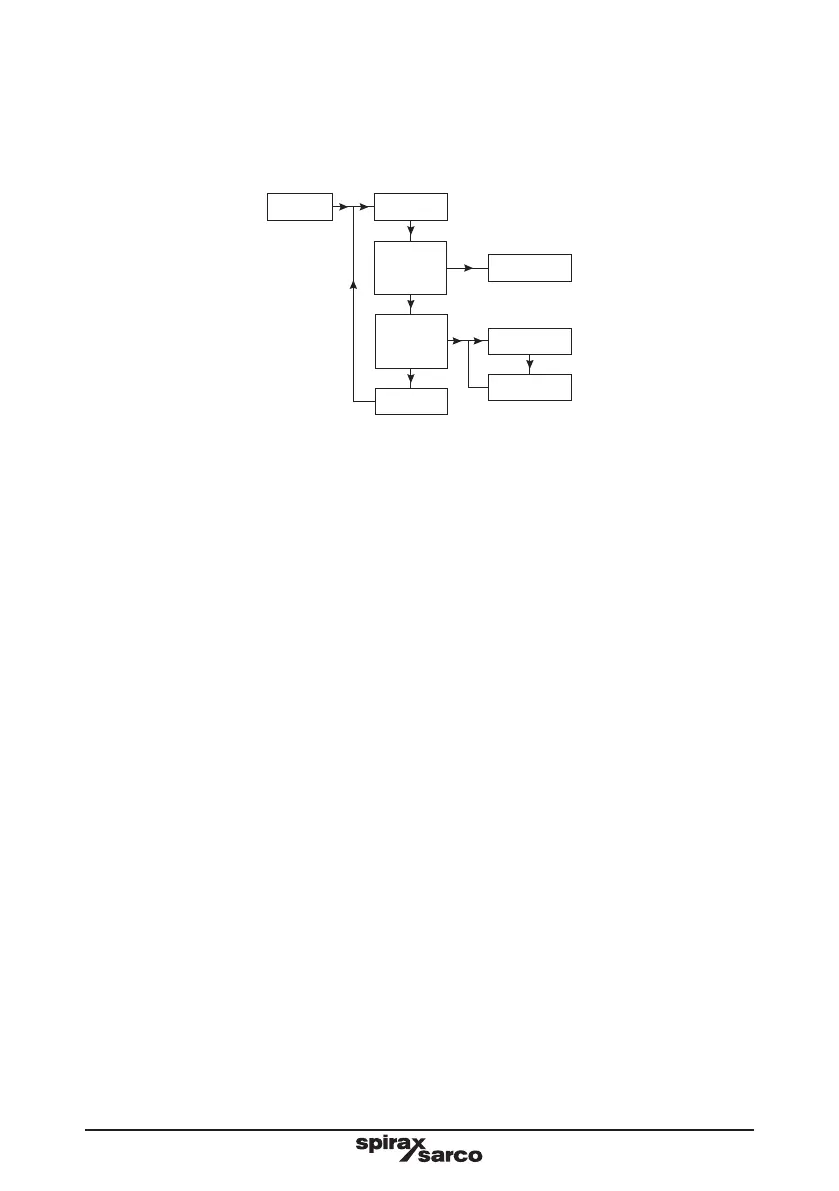IM-P192-02 MI Issue 2 39
tESt dISP
PULSE
OUt
CANCL
4-20mA
OUt
OFF
ON
xxx.xxmA
4.8.1 dISP
This allows the display to be tested. Pressing the right button will cause all the segments on
the display to be turned on. Pressing the left button cancels the test and steps to the next
stage.
4.8.2 4-20 mA Out
This allows the 4 -20 mA output to be tested. By editing the value and pressing the 'OK' button
the output can be set to the selected output. This current will continue to be transmitted for
five minutes unless the cancel option is chosen.
4.8.3 PULSE OUt
This allows the pulsed output to be tested. By selecting 'ON' or 'OFF' the desired test state
of the pulsed output can be selected. Once the 'OK' button is pressed the pulsed output will
remain in the selected state for five minutes or until the cancel option is chosen.
4.8.4 CANCEL
This allows the 4-20 mA output and pulsed output test signal selected above to be cancelled
before the five minutes duration has expired.
4.8 tESt sub-menu
The tESt sub-menu allows access to the TVA owmeter's diagnostic tools. From here the
display, 4-20 mA and pulse outputs can be tested.
