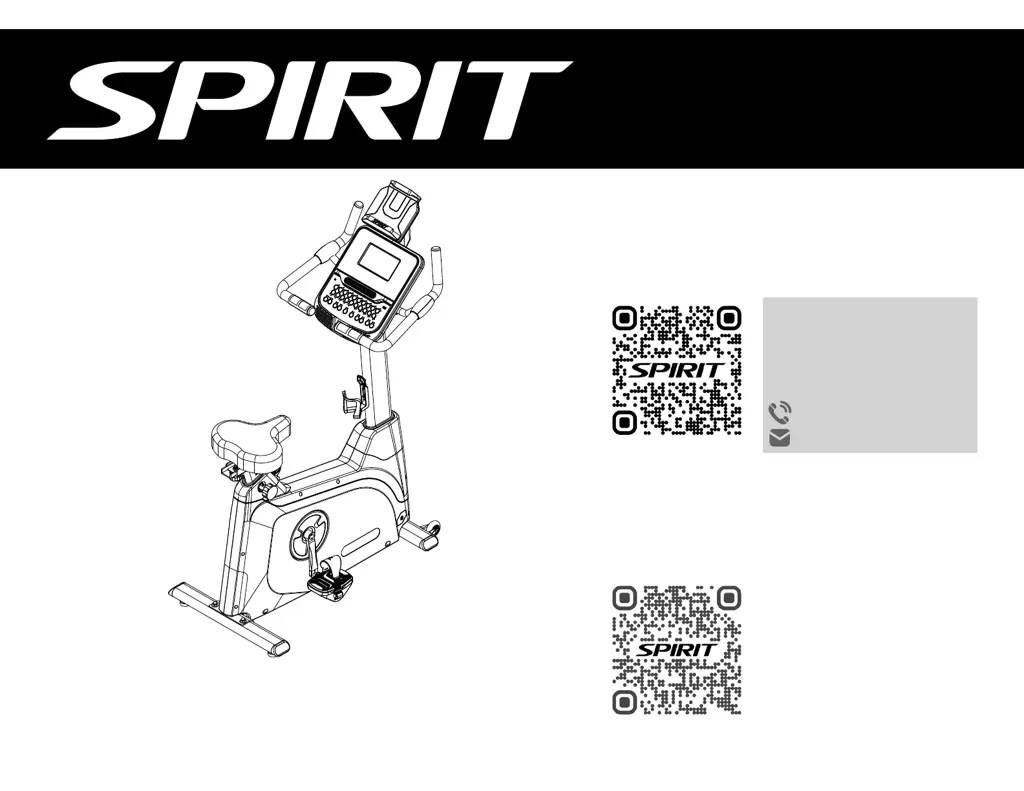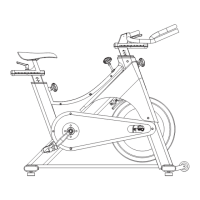What to do if the display doesn't light up on my Spirit XBU55 Exercise Bike?
- MMeghan SawyerJul 27, 2025
If the display on your Spirit Exercise Bike doesn't light up, first ensure that the plug is firmly pushed into the 115 VAC wall outlet. If that doesn't work, contact your Spirit Fitness dealer for further assistance.