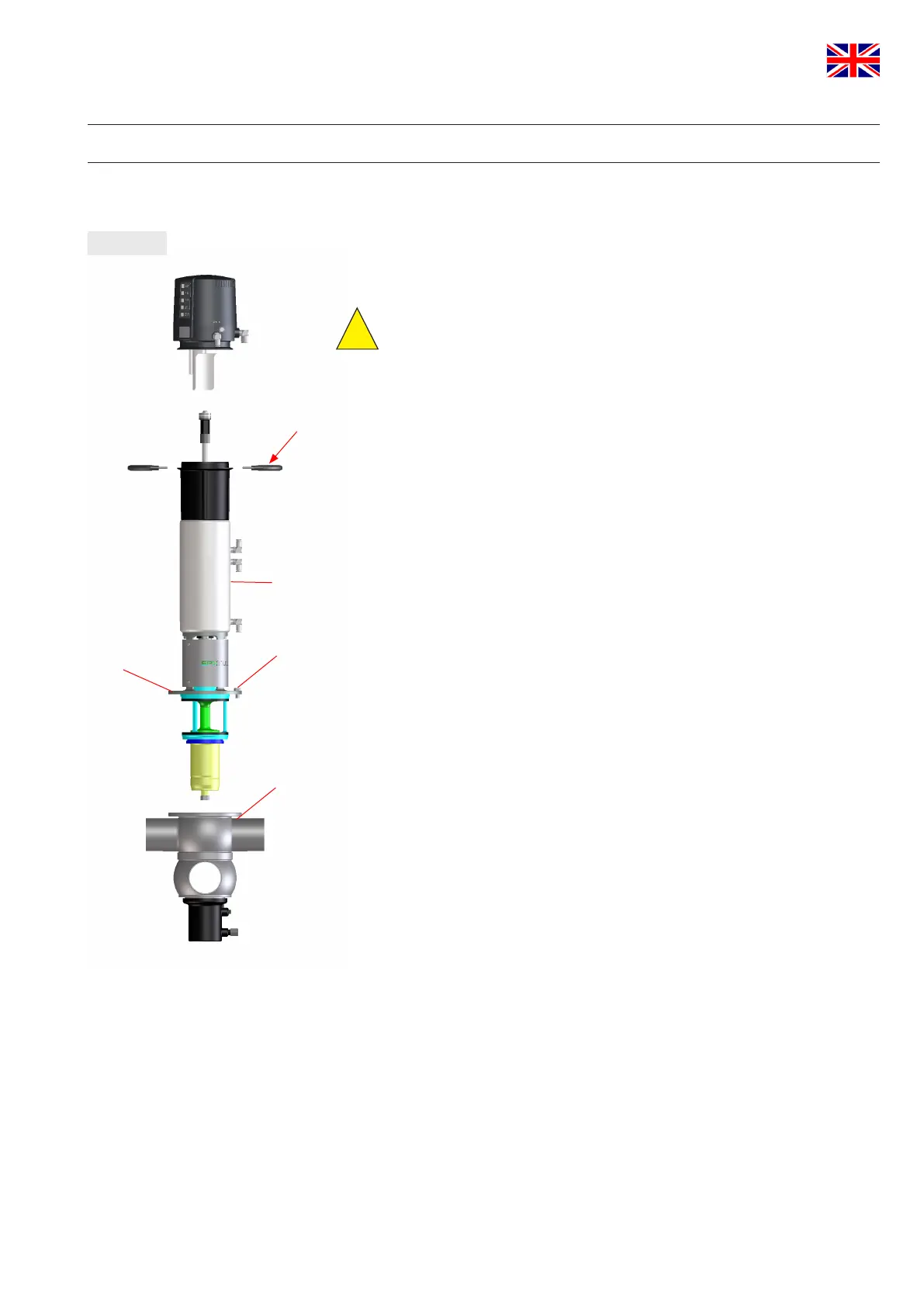21
19
APV_DA4_UK-1_102018.indd
UK
Double Seat Mix Proof Valve
APV DELTA DA4
Instruction Manual: UK - rev. 1
APV
11. Service Instructions
The item numbers refer to the spare parts drawings
DIN and Inch designs: RN 502.047.01
For the Disassembly/Assembly tools, see chapter 13.
11.1. Removal from the line system
Caution!
1. Shut off the line pressure in the product and cleaning lines, and
discharge the pipes if possible.
2. Remove the compressed air lines from the valve actuator (21).
3. Release the 2 screws at the clamp rings and lift the control unit off
the adapter.
4. Design with proximity switch holder:
Release the screws at the proximity switch holder and lift off the
proximity switch holder.
5. Remove the flange screws (30) in the yoke (6).
6. Screw one flange screw (30) into the threaded bore of the yoke (6)
to lift the complete valve insert. Do not remove the screw. It helps to
re-install the valve insert.
7. Carefully lift the valve insert vertically out of the valve housing (1).
clamp ring
1
30
6
fig. 11.1.
!