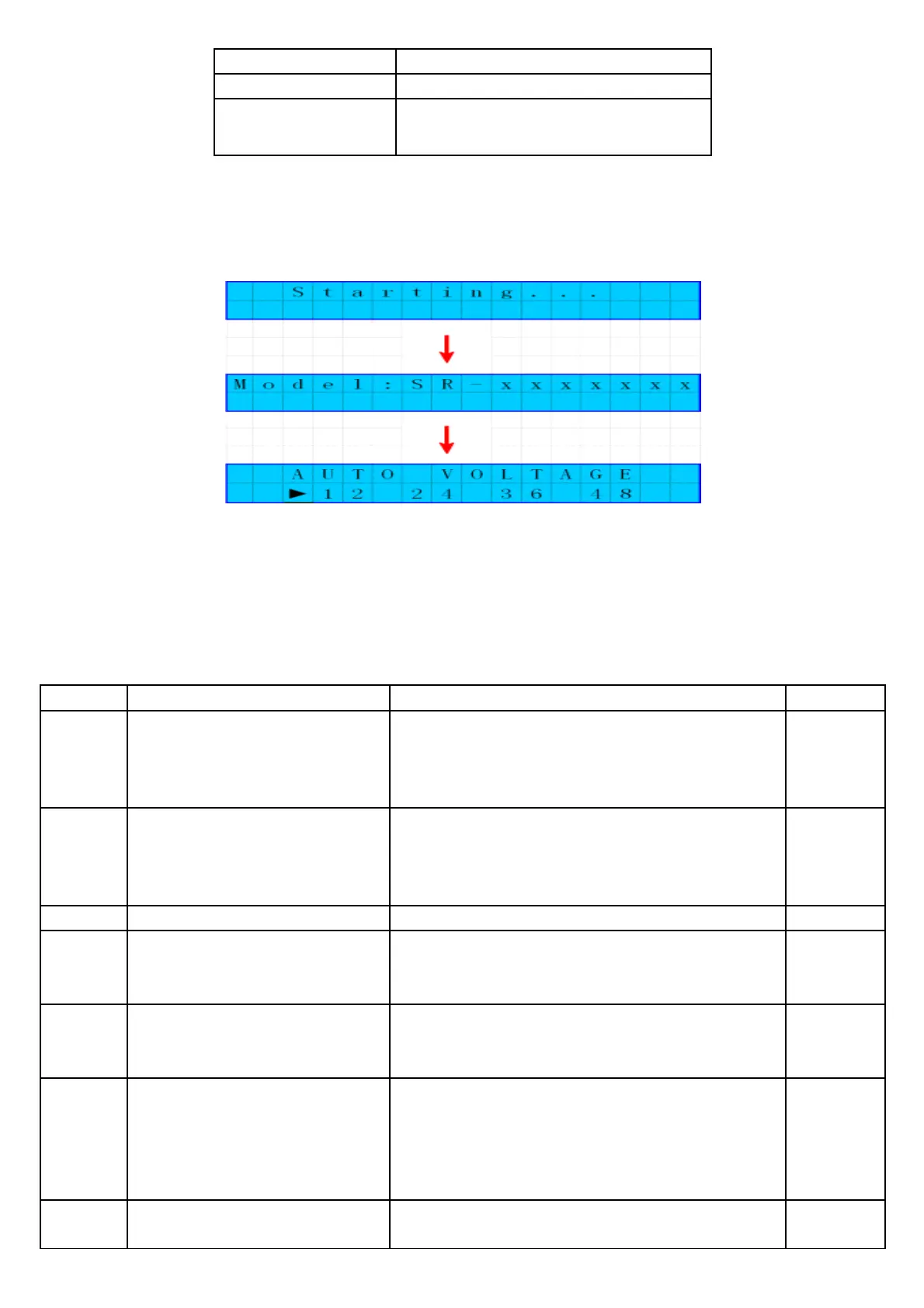setting mode
◄
Return Return to the previous menu
►
Confirm Enter submenu; Setting/Save key
3.4 LCD Starting and Main Interface Display
Starting Interface
During start, the four indicators flash in flow. LCD starts after self-check. The model of the solar
charge controller is displayed first, and then battery voltage level is displayed. Voltage level is displayed
according to user-selected fixed voltage or voltage automatically identified.
Main Page
Main page has 8 menus, in which menus with sub menus can press setting key to enter next
menus
No. Page name Page Note Sub-menu
1
Charging Page Display
Charging state information real-time display, which
can display information of solar panel voltage,
charging state, charging current, battery voltage, and
charging power
2
Discharging Load Information
Display Page
Load state information real-time display, which can
display information of battery voltage, load switch
state, discharging current, environment temperature,
and discharging power
③
Load Mode Setting Page
Load work mode adjustment page Yes
④ Manual
switch load page
The page is available only when load mode is manual
mode 15, not displayed in other modes. In this page,
load can be turned on and off from keys directly.
⑤
System Analysis Page System analysis page
can view charging AH,
discharging AH, work days, and system abnormality
information
Yes
⑥
System Log Page Log page can view solar controller historical
information up to 5 years at most, including
daily min battery voltage, battery max voltage,
daily charging AH, and daily discharging AH,
and etc
Yes
⑦
Parameter Setting Page Parameter settings page can set some
parameters of solar controller, including
Yes
