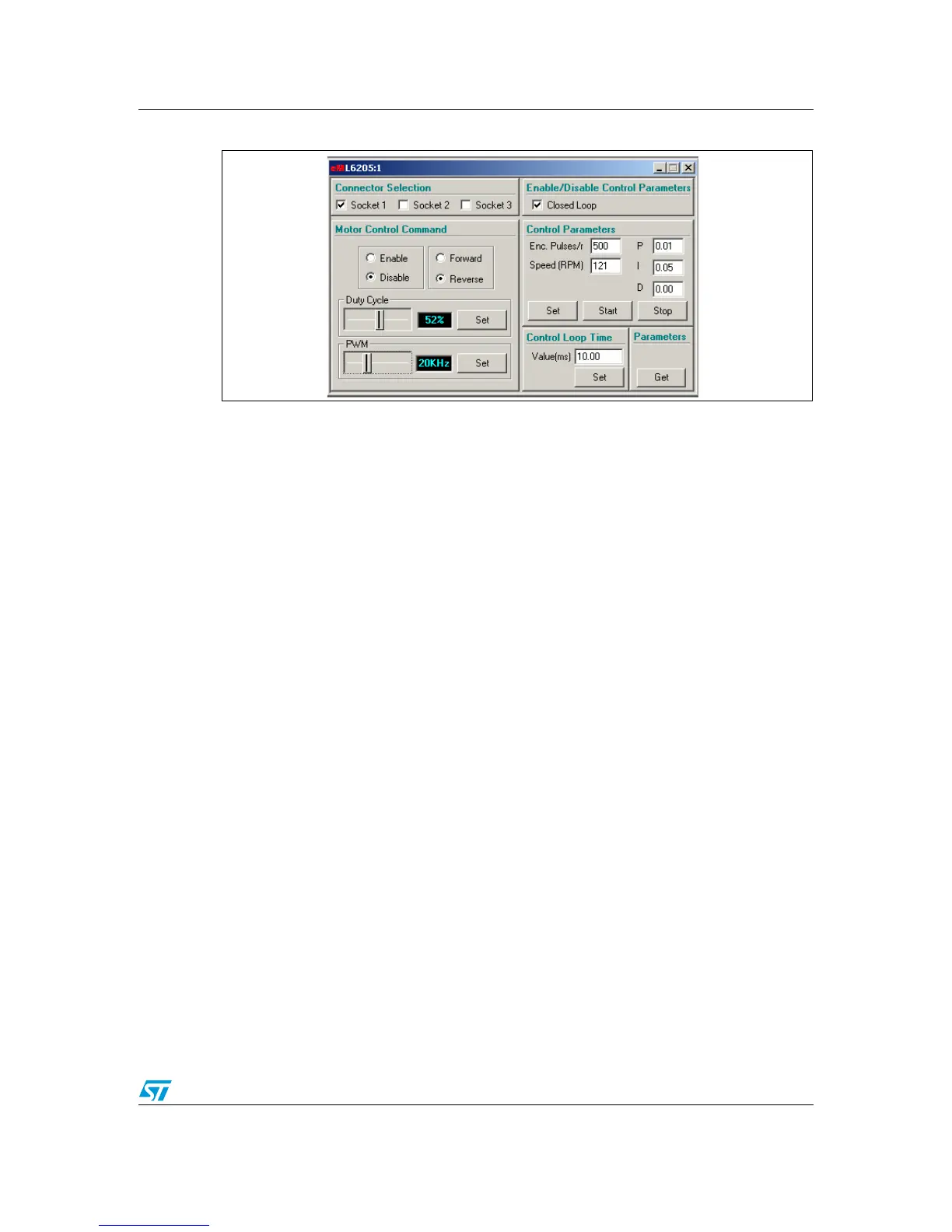UM0289 PC software
15/29
Figure 9. 6205 window
The Connector Selection panel shows the connector of the MDK-ST10 with which the
EVAL6205 can be connected (some connector selections could be disabled if the connector
is used by other windows). The left part of this window allows the user to control a DC motor
in open loop mode. The right part of the window allows the user to perform a PID speed
closed loop control with encoder feedback.
The Motor Control Command panel is always enabled, while the Control Parameters and
Control Loop Time panels are disabled when the Closed Loop check button is not checked.
In each case the Get push button is always enabled.
Motor Control Command panel:
● Enable: Enables the 6205 driver. This command switches ON all Power MOSFETs of
the driver (pin EN high).
● Disable: Disables the 6205 driver. This command switches OFF all Power MOSFETs of
the driver (pin EN low).
● Forward: This command set low the pin IN1 of the EVAL6205 (pin IN1A of 6205 driver).
● Reverse: This command set high the pin IN1 of the EVAL6205 (pin IN1A of 6205
driver).
● Duty Cycle Set: This slider allows the user to set the duty cycle of the PWM generated
by the ST10 as input for the IN2 of the EVAL6205 (pin IN2A of the 6205 driver).The
direction of rotation of the motor depends on the Forward/Reverse radio buttons. If
Forward (Reverse) radio button is checked a value of PWM of 0% (100%) stops the
motor while a value of PWM of 100% (0%) runs the motor at maximum velocity.
Note: The real direction (clockwise or counterclockwise) depends on the connection between the
6205 and the motor.
● PWM set: This slider allows the user to change the frequency of the PWM generated by
the ST10. The allowed values go from a minimum of 17 kHz to a maximum of 30 kHz
(steps 1 kHz).
Note: At systems startup the default value are: disable, forward, PWM duty cycle 50%, PWM
frequency 17 kHz.
Enable/Disable Control Parameters panel:
Refer to Section 3.1.1: EVAL 6235 window on page 12.
