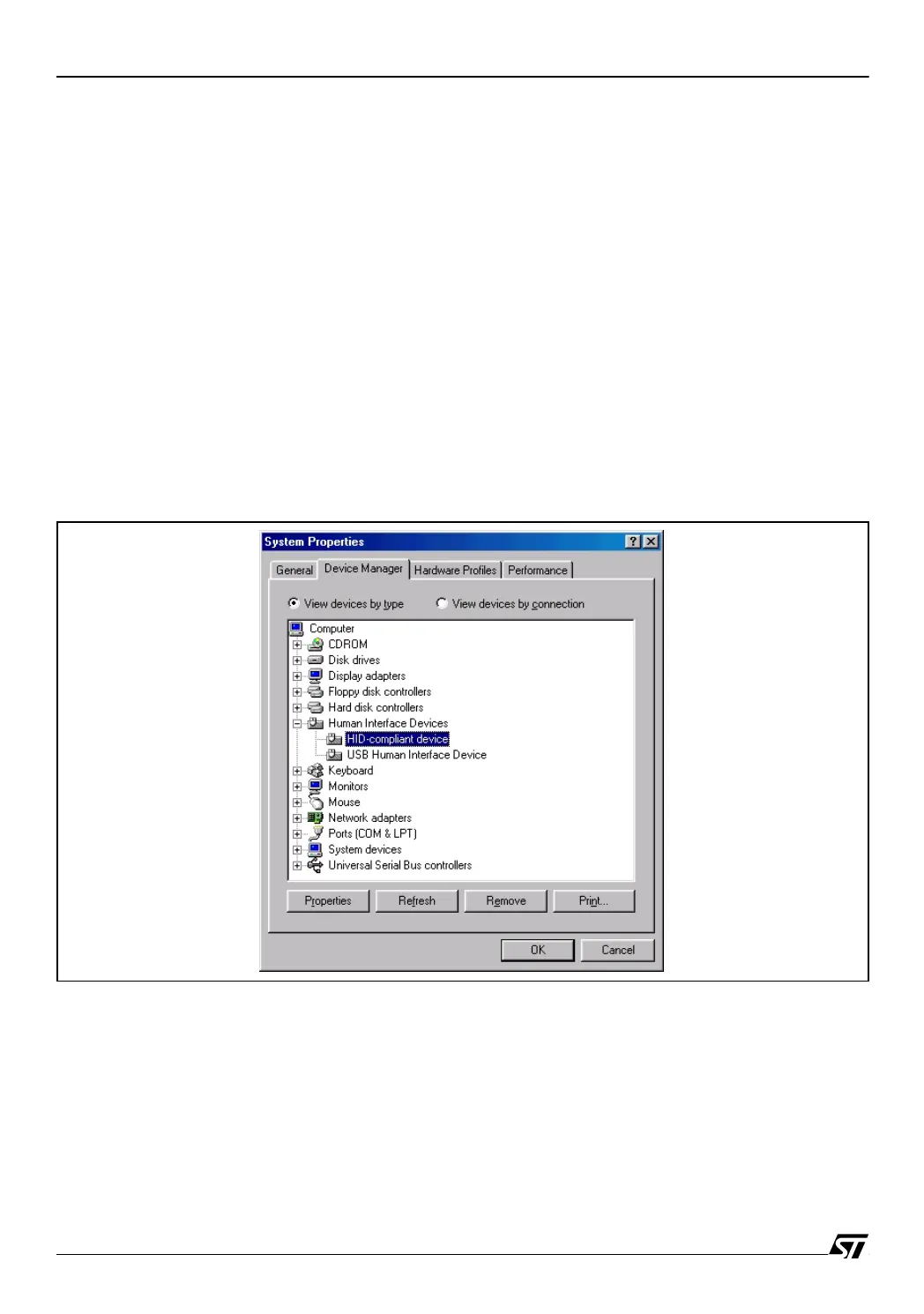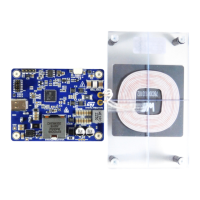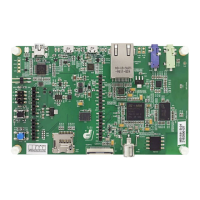6/12
ST7 USB Low-Speed Evaluation Board
2 RUNNING THE USB LOW SPEED EVALUATION BOARD
2.1 INTRODUCTION
The USB Low-Speed Evaluation Board application consists of two main parts: a HID demon-
strator running on a PC and the evaluation board itself.
Communications between the PC and the ST7 board are done through different USB pipes:
– Control IN and OUT during enumeration with the bi-directional Endpoint 0.
– Interrupt IN from Endpoint 1 for data transferred from the ST7 to the PC.
– Interrupt OUT to Endpoint 2 for the data transferred from the PC to the ST7. Note that the
Windows98 HID driver does not support interrupt OUT transfers, and automatically uses
the control OUT pipe to Endpoint 0 instead (Set-Output function).
First connect the evaluation board to the PC with the USB cable. As a result, the evaluation
board is enumerated as an HID device as shown Figure 3, and is ready to use.
Figure 3. Enumeration result
When you start the HID demonstrator on the PC, a graphical interface is displayed (Figure 5)
for controlling the evaluation board. This PC software is used to demonstrate the enumeration
process and data transfer between the PC and the ST7 peripheral according to the USB HID
class specifications.
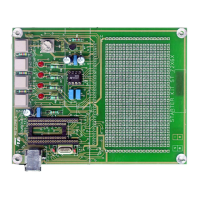