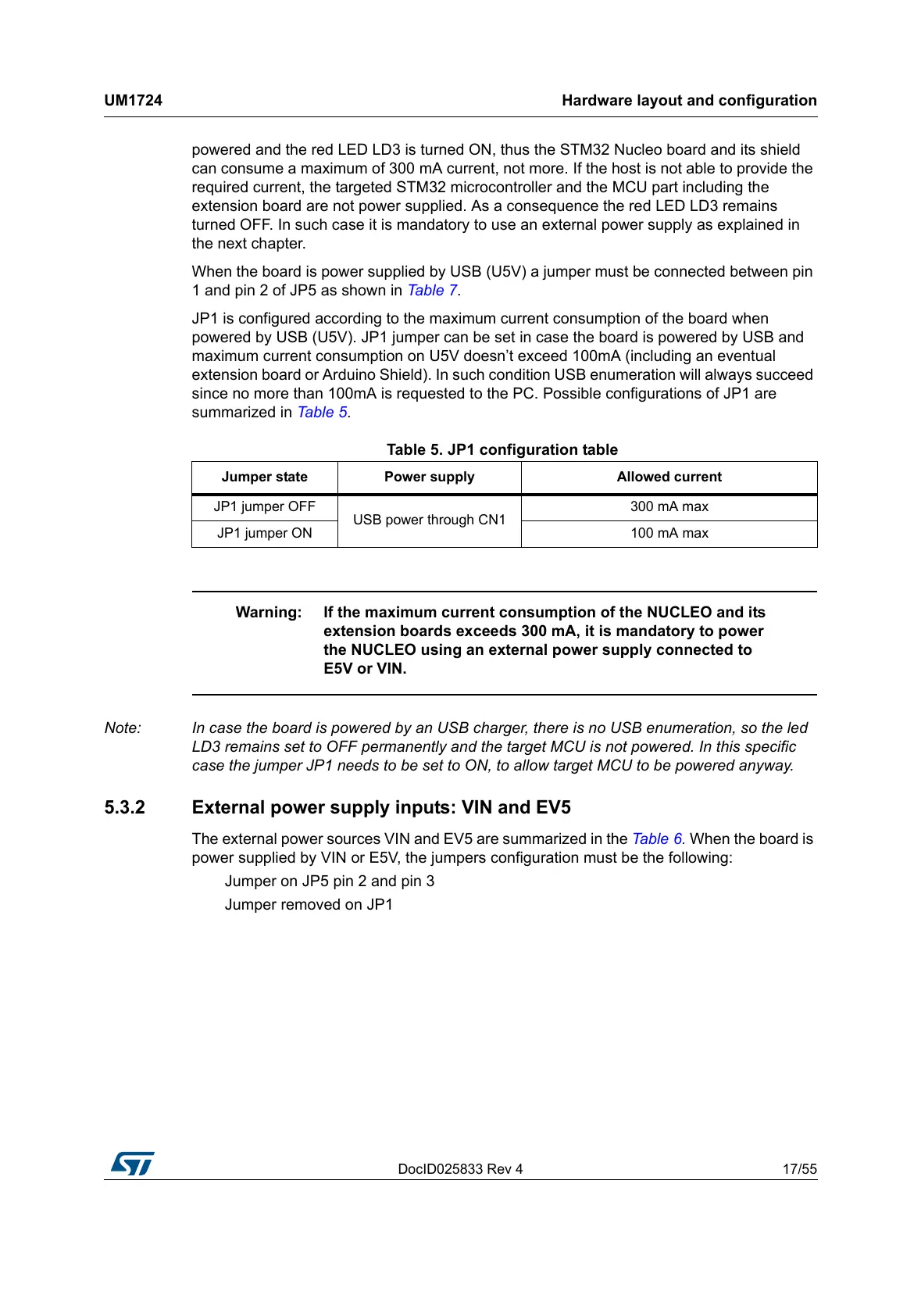DocID025833 Rev 4 17/55
UM1724 Hardware layout and configuration
54
powered and the red LED LD3 is turned ON, thus the STM32 Nucleo board and its shield
can consume a maximum of 300
mA current, not more. If the host is not able to provide the
required current, the targeted STM32 microcontroller and the MCU part including the
extension board are not power supplied. As a consequence the red LED LD3 remains
turned OFF. In such case it is mandatory to use an external power supply as explained in
the next chapter.
When the board is power supplied by USB (U5V) a jumper must be connected between pin
1 and pin 2 of JP5 as shown in
Table 7.
JP1 is configured according to the maximum current consumption of the board when
powered by USB (U5V). JP1 jumper can be set in case the board is powered by USB and
maximum current consumption on U5V doesn’t exceed 100mA (including an eventual
extension board or Arduino Shield). In such condition USB enumeration will always succeed
since no more than 100mA is requested to the PC. Possible configurations of JP1 are
summarized in
Table 5.
Warning: If the maximum current consumption of the NUCLEO and its
extension boards exceeds 300 mA, it is mandatory to power
the NUCLEO using an external power supply connected to
E5V or VIN.
Note: In case the board is powered by an USB charger, there is no USB enumeration, so the led
LD3 remains set to OFF permanently and the target MCU is not powered. In this specific
case the jumper JP1 needs to be set to ON, to allow target MCU to be powered anyway.
5.3.2 External power supply inputs: VIN and EV5
The external power sources VIN and EV5 are summarized in the Table 6. When the board is
power supplied by VIN or E5V, the jumpers configuration must be the following:
Jumper on JP5 pin 2 and pin 3
Jumper removed on JP1
Table 5. JP1 configuration table
Jumper state Power supply Allowed current
JP1 jumper OFF
USB power through CN1
300 mA max
JP1 jumper ON 100 mA max
