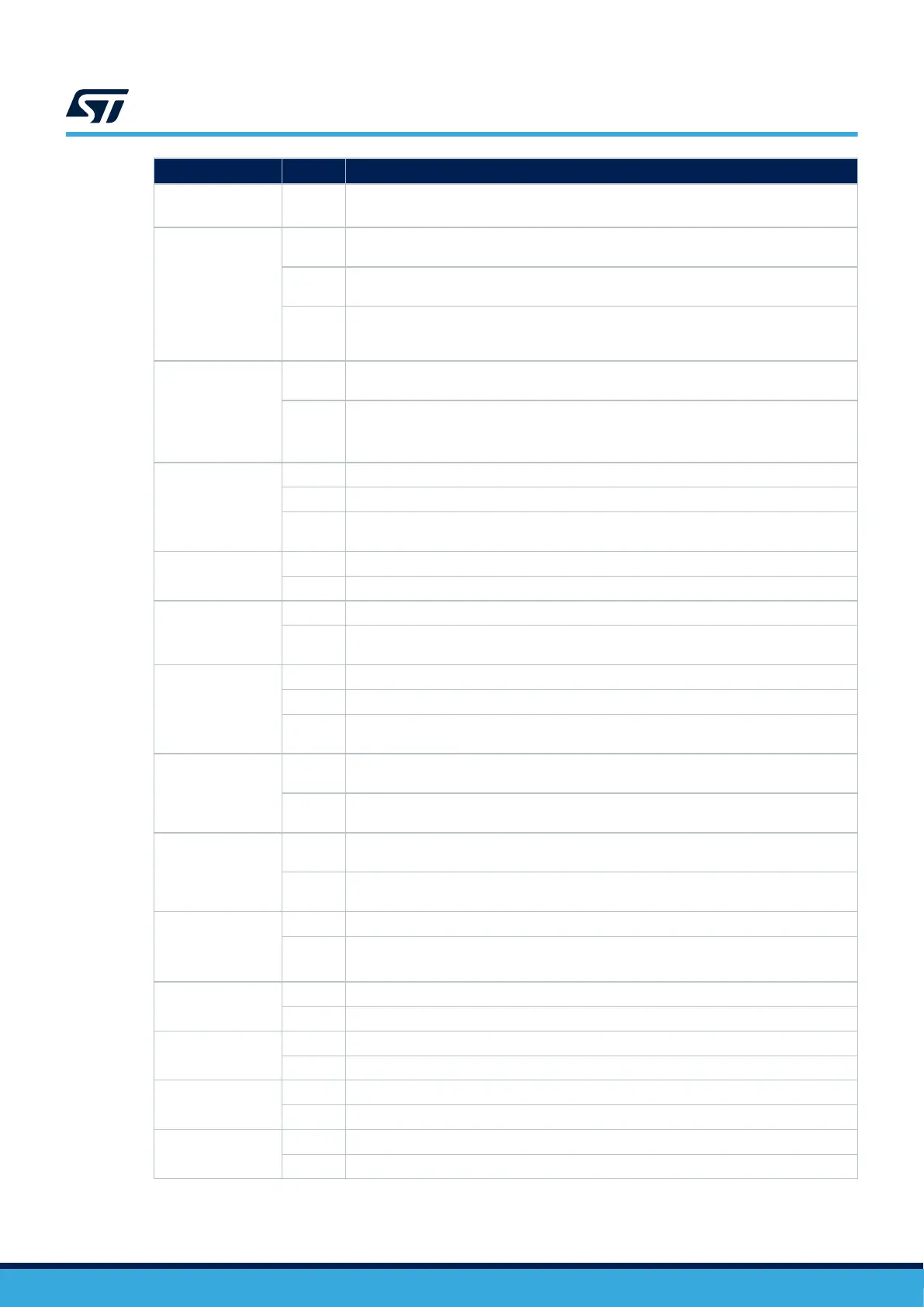Solder Bridge
State
(1)
Description
SB44, SB45
(32.768 kHz crystal)
OFF,
OFF
X2 Crystal provides the 32.768KHz clock. PC14 and PC15 are not connected to the ST
morpho connector (CN11).
SB48, SB49, SB50
(HSE clock)
OFF, ON,
OFF
The MCO clock (8 MHz) from ST-LINK is used as the main clock of the STM32H563ZIT6
MCU and is connected to its PH0-OSCIN pin. (Default). SB3 and SB4 must be OFF.
ON, OFF,
ON
PF0/PH0 and PF1/PH1 are connected to the ST morpho connector (CN11). SB3 and SB4
must be OFF.
OFF,
OFF,
OFF
PF0/PH0 and PF1/PH1 are connected to the external 25 MHz crystal X3. SB3 and SB4
must be ON.
SB52, SB57
(I²C)
ON, ON
The I2C1 bus is connected to the ST Zio connector (pin9 and pin11 of CN9). SB53 and
SB60 must be OFF.
OFF,
OFF
The I2C1 bus is not connected to the ST Zio connector (pin9 and pin11 of CN9).
ADC_IN are connected to A4 and A5 (pin 9 and pin 11) on the ST Zio connector (CN9).
Thus, SB53 and SB60 must be ON.
SB54, SB59
(B1 user button)
ON, OFF The B1 push-button is connected to PC13.
OFF, ON The B1 push-button is connected to PA0 (set SB73 OFF if the ST Zio connector is used).
OFF,
OFF
The B1 push-button is not connected.
SB55
(VBAT)
ON The VBAT pin of the STM32H5 is connected to VDD_MCU.
OFF The VBAT pin of the STM32H5 is not connected to VDD_MCU.
SB56
(VBUS_SENSE)
ON PA4 is connected to the VBUS_SENSE signal.
OFF
PA4 is not connected to the VBUS_SENSE signal and can be used as GPIO on the ST
morpho connector (CN11).
SB61, SB66 (PB2)
ON, OFF PB2 is used as QSPI_CK signal on the ST Zio connector (pin15 of CN10).
OFF, ON PB2 can be used as GPIO on the ST Zio connector (pin13 of CN9).
OFF,
OFF
PB2 can be used as GPIO on the ST morpho connector (CN12)
SB70 (PE2)
ON
PE2 is connected to the ST Zio connector (pin25 of CN10) and is used as the
QSPI_BK1_IO2 signal.
OFF
PE2 can be used as the trace signal if SB64 is OFF or as the SAI_A_MCLK signal on ST
Zio connector (pin14 of CN9) if SB64 is ON.
SB71 (PE6)
ON
PE6 is connected to the ST Zio connector (pin28 of CN10) and is used as the
TIMER_1_BKIN1 signal. SB68 must be OFF.
OFF
PE2 can be used as the trace signal if SB68 is OFF or as the SAI_A_SD signal on ST Zio
connector (pin20 of CN9) if SB68 is ON.
SB72
(Ethernet nRST)
RMII signal
ON NRST of STM32H5 is connected to Ethernet PHY (U15).
OFF NRST of STM32H5 is not connected to Ethernet PHY (U15).
SB73 (PA0)
ON PA0 is connected to the ST Zio connector (pin 29 of CN10).
OFF PA0 is not connected to the ST Zio connector (pin 29 of CN10).
SB74 (PG7)
ON PG7 is used as the UCPD_FLT signal.
OFF PG7 can be used as GPIO on the ST morpho connector (CN12).
SB75 (PD9)
ON PD9 is connected to the ST morpho connector (CN11).
OFF PD9 is not connected to the ST morpho connector (CN11).
SB84
(TargetPwr)
ON The pin11 and pin15 (TrgtPwr pins) of trace connector CN5 are connected to GND.
OFF The pin11 and pin15 (TrgtPwr pins) of trace connector CN5 are not connected to GND.
UM3115
Solder bridges and jumpers
UM3115 - Rev 2
page 26/44