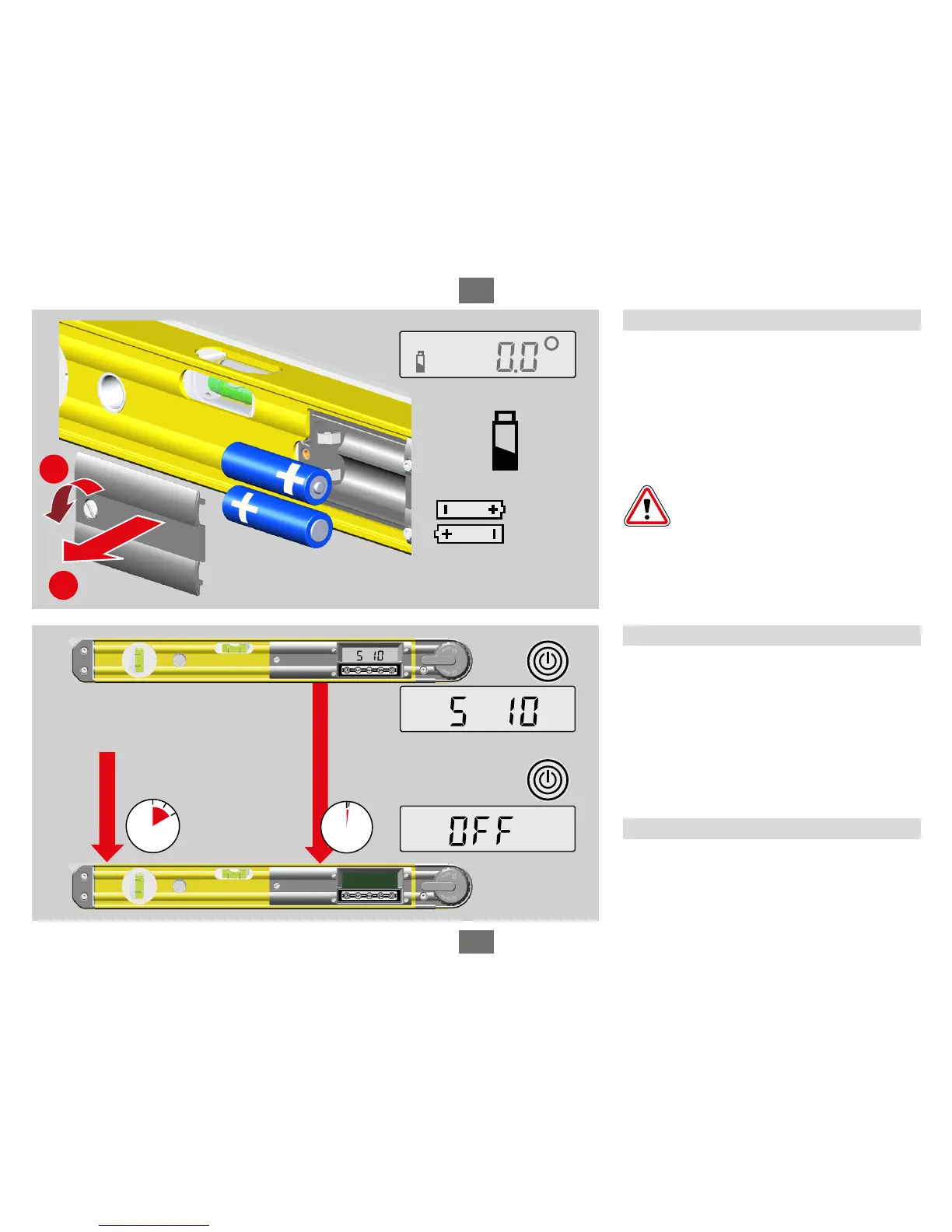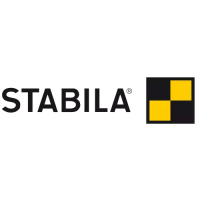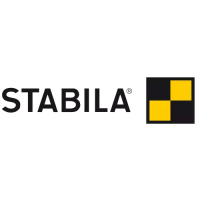4
Unscrew battery compartment lid on front,
insert new batteries according to symbol in
battery compartment.
Suitable rechargeable batteries can also be used.
LCD:
low battery charge - insert new battery
Dispose of used batteries at suitable
collection points - not with household
waste. Do not leave in unit!
Remove the batteries if you do not
intend to use the unit for some time!
After switching on, the version number S x.xx of
the measuring program is briefly displayed.
The unit is switched off by briefly pressing
the "ON/OFF" button. The "OFF" confirmation
appears for 1 second.
If not used for long periods, the electronic angle
finder automatically switches off after 2 hours.
2.
1.
2x 1.5V alkaline
AA, LR6, Mignon
MN 1500
2h
2
1
Auto OFF
1x
1x
1 sec
3. Insert batteries / Battery replacement
5. Automatic switch-o time
4. Commissioning
