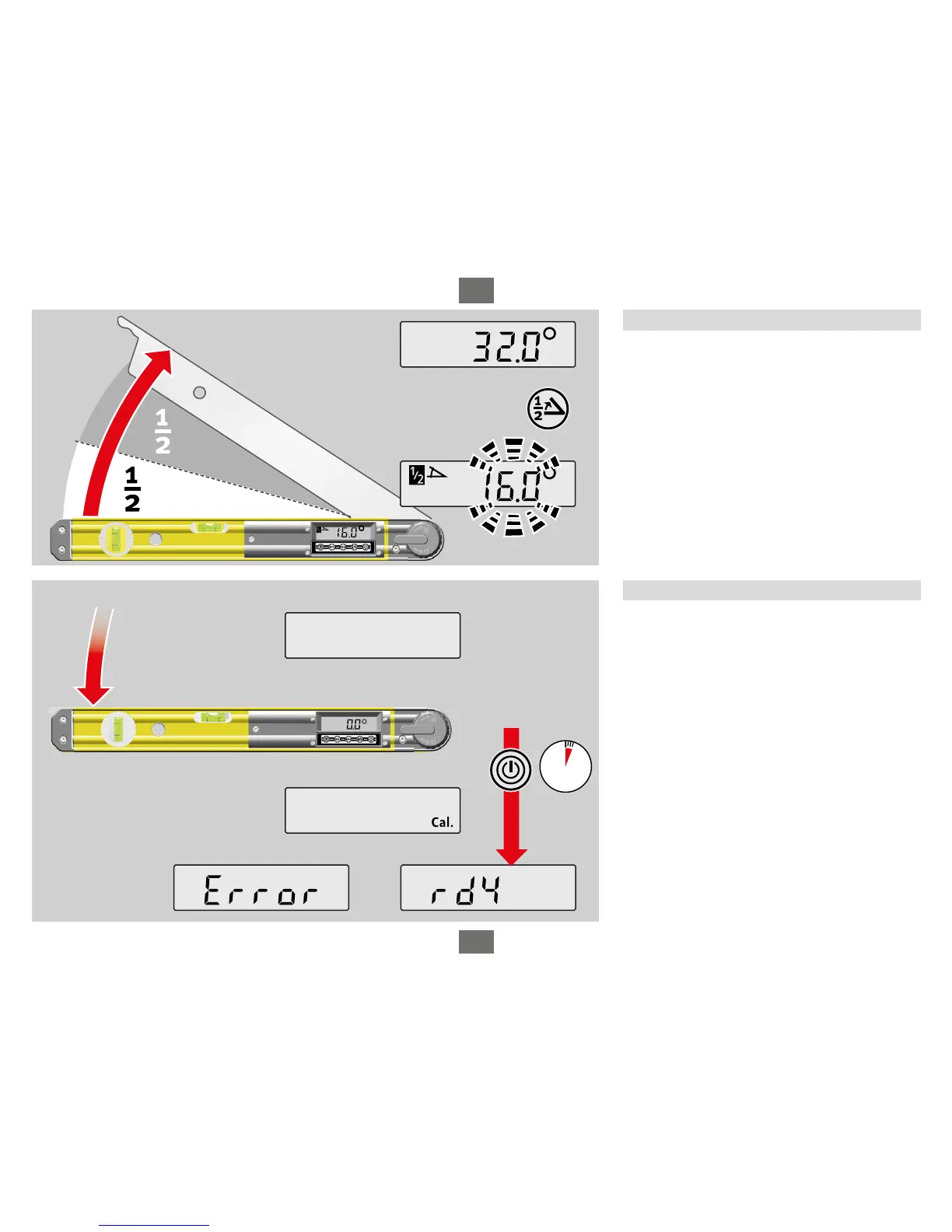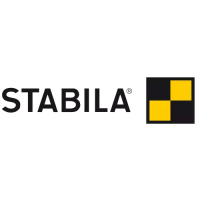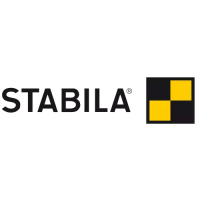8
The current measurement is halved by pressing
the "Angle halving" button. The measurement is
displayed continuously. In this setting, the display
flashes and the "Angle halving" symbol is
displayed.
The value is deleted by again pressing the
"Angle halving" button or switching the unit off.
During use, instances may arise when the display
does not show 0.0° when the arm is swivelled all
the way in.
If this happens, rst check whether dirt is prevent-
ing the arm from closing fully. If the display is still
not showing 0.0°, the unit must be calibrated.
With the arm folded all the way in, the zero position
is calibrated by pressing and holding the ON/OFF
button. "CAL" is displayed for approx. 1 second.
Successful calibration is confirmed with "rdy".
The unit cannot be recalibrated if "Error" appears
on the display. The angle nder must be returned
for inspection.
3 sec
1x
Display value ≠ 0.0°
1x
13. Calibration of zero position
12. Angle halving