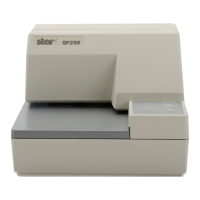Set bottom margin
Mode ASCII
Decimal
Hexadecimal
Roth <ESC,
“N” II 27 78 n
lB4E n
Sets the bottom margin to n lines, where n is between 0 and 127 in Standard
mode or between 0 and 255 in IBM mode. The bottom margin is reset
when you change the page length.
Cancel top and bottom margins
Mode ASCII
Decimal
Hexadecimal
Both <ESC>
“0”
21 19
IB 4F
Cancels both the top margin and the bottom margin.
Form feed
Mode ASCII
Decimal Hexadecimal
Both
<FF> 12
OC
Feeds the paper to the top of the next page according to the current page
length. and moves the print position to the left margin. When the auto-
matic sheet feeder (ASF) is selected (DIP switch l-4 is OFF), this com-
mand ejects the current page.
Return to top of current page
Mode ASCII
Decimal Hexadecimal
Both
< ESC -’
<FF>
27 I2
IB OC
Feeds the paper backward to the top of the current page. Ignored when
friction feed is used.
Disable paper-out detector
Mode
ASCII
Decimal
Hexadecimal
Both
<ES(‘> “ ”
8
21 56 IB 38
Causes the printer to disregard the signal sent by the paper-out detector,
enabling printing to the bottom of the paper. Overrides the setting of
DIP switch 1-5.
Enable paper-out detector
Mode
ASCII Decimal
Hexadecimal
Both
<ESC> “9”
21 51 1B 39
Causes the printer to stop printing about an inch before the end of the
paper. Overrides the setting of DIP switch l-5.
74
