1. UNPACKING
After unpacking the unit, check that all the necessary accessories are included in
the package.
1.开 箱
� 开拆箱后,请检查所需的全部附件是否都在箱里。
1.開 梱
付属品が揃っているか確認してください。
For models with tear bar
对撕纸型
ティアバーモデル
For models with auto cutter
对自动切刀型
オートカッターモデル
1
Printer
1
打印机
1
プリンタ本体
2
Ribbon cartridge
2
色帯盒�
2
リボンカセット
3
Roll paper guide
3
卷纸導板�
3
ロール紙ガイド
4
Power cord
4
電源電纜
4
電源コード
5
User's manual
5
用户手册
5
取扱説明書
6
Rear cover
6
后盖
6
リヤカバー
7
Switch blind
7
開関保護板
7
スイッチメカクシ
SP500 Series Printers
(
Rewinder Model
)
Installation sheet
SP500 系列打印机卷紙器
安装指南
SP
500
シリーズ用
( 巻取機モデル)
インストシート
80871320
This installation sheet contains information for setting and rewinding
the paper for rewinder model printers.
Please refer to the SP500 series User’s Manual for information not
contained in this sheet.
本安装指南包含関于放置和重卷打印机卷纸器纸張的信息。
関于本安装指南没有包含的信息,請参考 SP500 系列用戸手册。
この小冊子は、巻取機モデル用の用紙のセットと用紙の巻取りに
ついて記載しています。
これ以外の内容については、SP500 シリーズの取扱説明書を参照
してください。
-
1
-

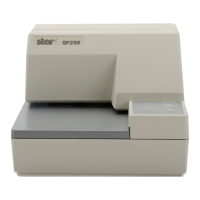










