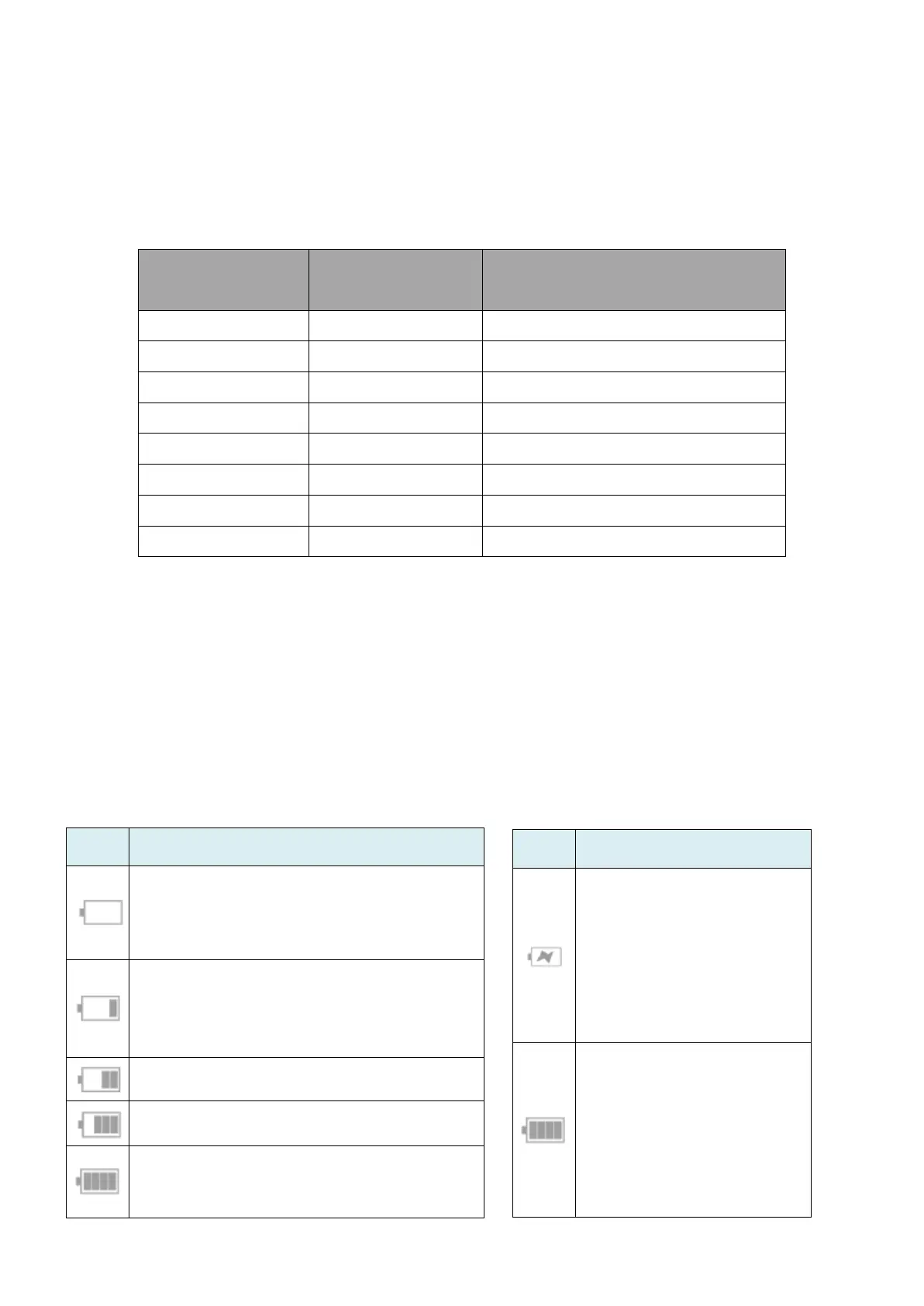3.1.2 Panel Lamp
1) POWER (Green): Printer is ON and ready to receive data.
2) ERROR (Red): Indicates an error has occurred. (Ex.: Paper Out, Cover Open, etc)
Power lamp
(green)
Error lamp
(blue)
Status
Flash OFF
Power-on charging
Flash OFF
Power-off charging
ON OFF
Power-on charging , Battery full
OFF OFF
Power-off charging , Battery full
ON OFF
Power on
Flash OFF
Standby
ON Flash
Paper out
ON Flash
Cover open
3.1.3 OLED Indication
OLED will display most of the printer status.
1) The 128 x 64 dots display shows alphanumeric characters.
2) Content
Mode/Status: Indicates the currently specified printer mode or error status.
Remaining battery power :
No Charging While charging
Icon Battery Status and Voltage
Empty 3.6~3.7V
The remaining battery power is extremely low.
*Less than 3.6V Please turn off the printer
1 bar 3.7~3.8V
The remaining battery power is low.
Please charge the battery pack
2 bars 3.8~3.9V
3 bars 3.9~4.0V
4 bars Above 4.05V
There is sufficient remaining battery power.
Icon Battery Status and Voltage
Charging Below 4.1V
4 bars Above 4.05V
