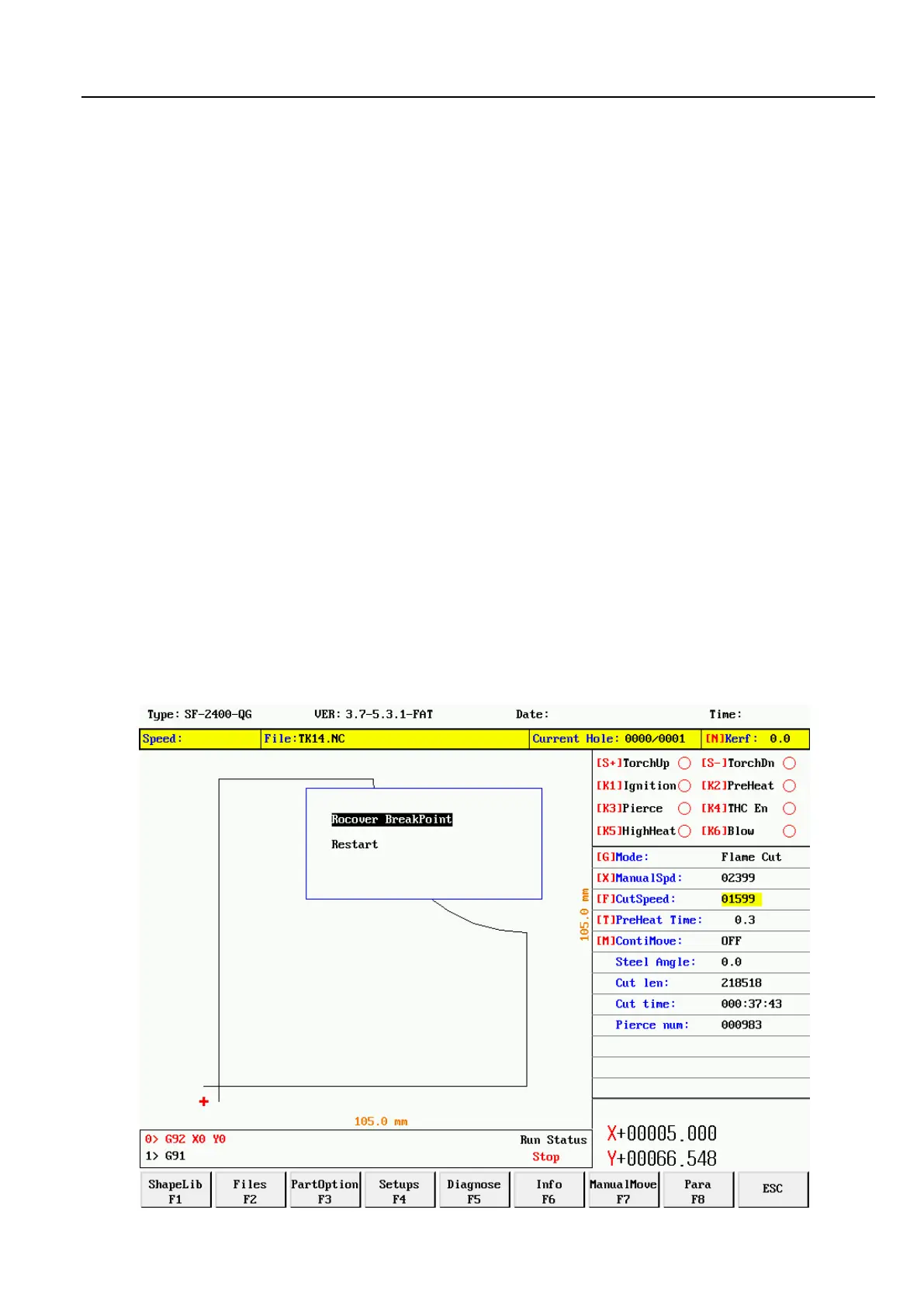BeiJing Starfire Control Technology Co.,Ltd WeChat:18901200180 QQ: 1908817881
21
Press [F2] key to advance the original track on the basis of backtracking. During the fallback process, if the desired
position is not reached, press the [pause] button again and repeat the above process until appropriate.
Retreat on G00
During the fallback process, when the G00 (reaching a punch point) system is suspended, the operator can choose
whether to continue the fallback or advance.
Back off operation
After returning to the specified position, wait for preheating, and then press the perforation key to start processing;
In the case of flame, the cutting gun is raised, the cutting oxygen is opened, the cutting gun is lowered, and the
system continues to operate;
In the case of plasma, the arc is started, and the system continues to run after the arc is over.
The above operation can be repeated until the desired results.
4.4 breakpoint recovery and power-off recovery
4.4.1. Breakpoint recovery
The system will automatically save the current cutting gun position as a breakpoint when the system is suspended
artificially or the power is cut off during processing. This breakpoint is persisted, shutdown or not.
1) automatic recovery. After power off and starting up, the system will be prompted as shown in the figure below
