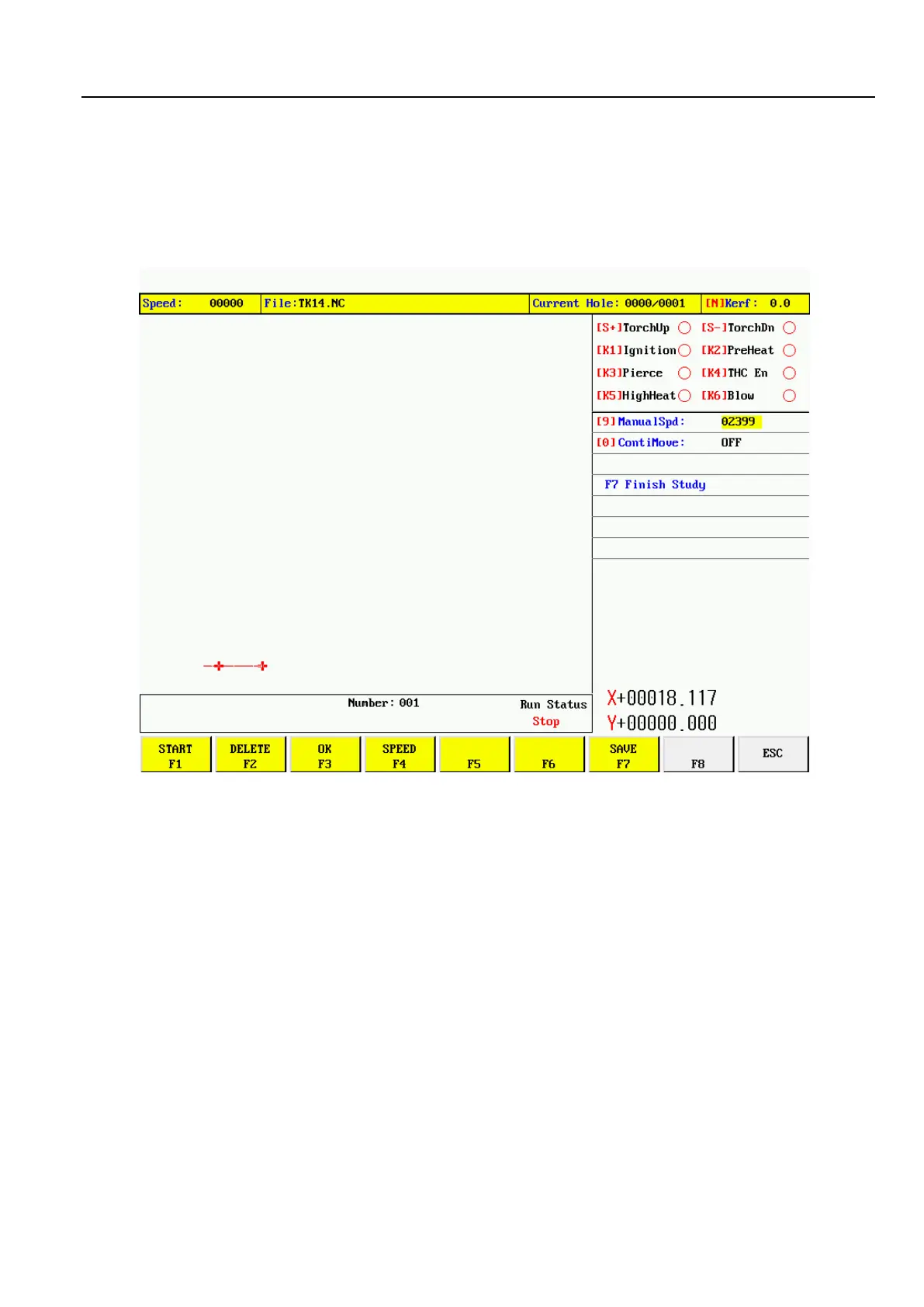BeiJing Starfire Control Technology Co.,Ltd WeChat:18901200180 QQ: 1908817881
25
[Enter] : switch part window and file list window;
5.2 steel plate teaching
Press [F5] under the nesting screen and select "size of teaching steel plate". After confirmation, enter the teaching
steel plate screen as shown below:
Teaching steps:
Move the cutter to the starting position and press the [starting point] key;
Straight line instruction, move to the next point, press the [straight line end] key, and repeat in turn;
Circular arc teaching, move to a point in the middle of the circular arc, press the "middle point of the circular arc"
button, then move to the end of the circular arc, press the "end point of the circular arc" button, and repeat in turn;
After teaching is finished, press the [save] key to automatically close the teaching figure and return to the nesting
screen.
