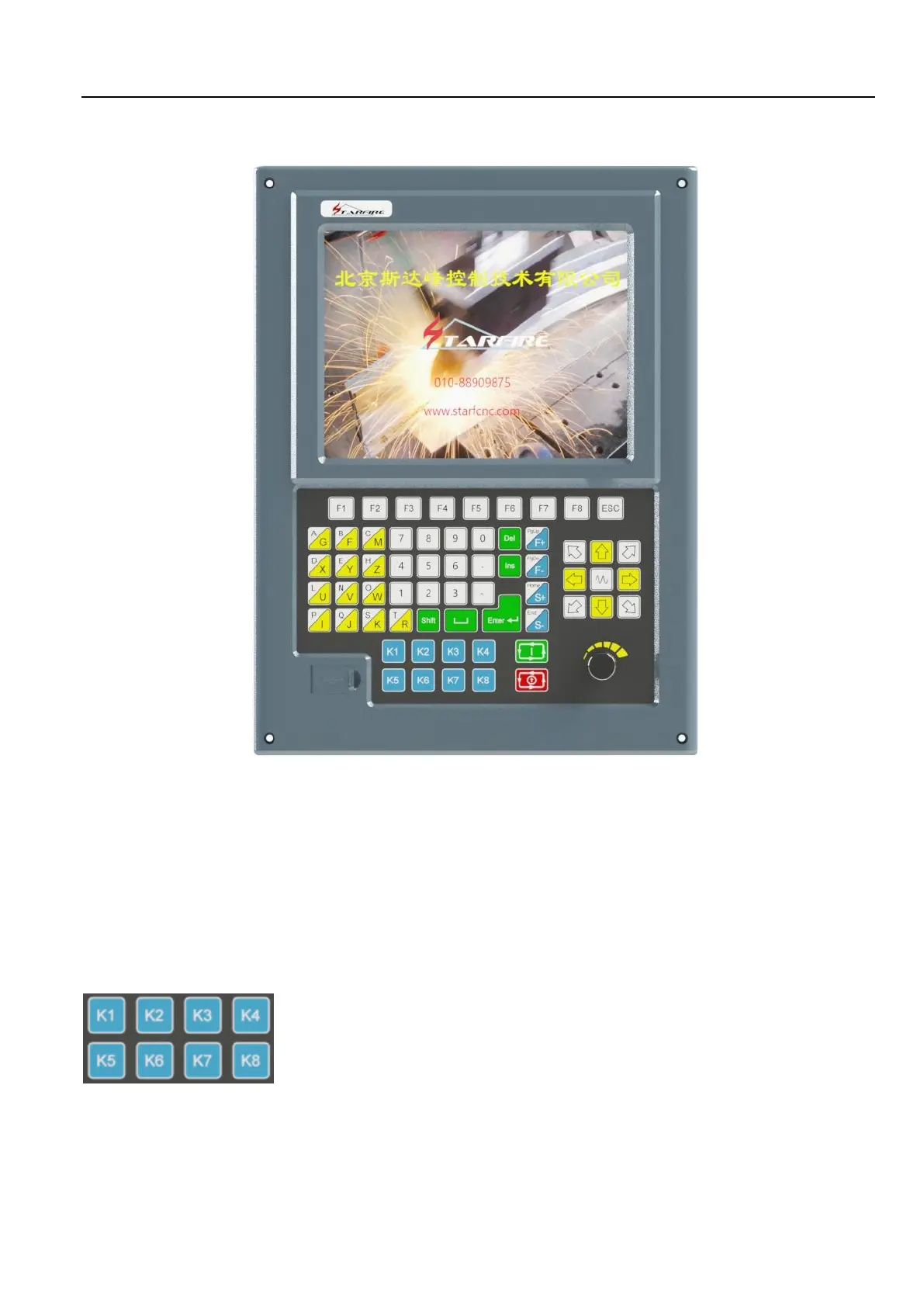BeiJing Starfire Control Technology Co.,Ltd WeChat:18901200180 QQ: 1908817881
4
Chapter 1 system operation panel
【F1】-【F8】: Function keys, under different interface, with the corresponding prompt functions;
【F+/PgUP】:to speed up the speed /Under the code interface is up page key,
【F-/PgDn】:to slow down speed /Under the code interface is down page button;
【S+】:Torch up key;
【S-】:Torch down key;
【K1】—【K8】:Shortcut keys, press the screen prompt to open or close the corresponding
output or quickly switch pages;
