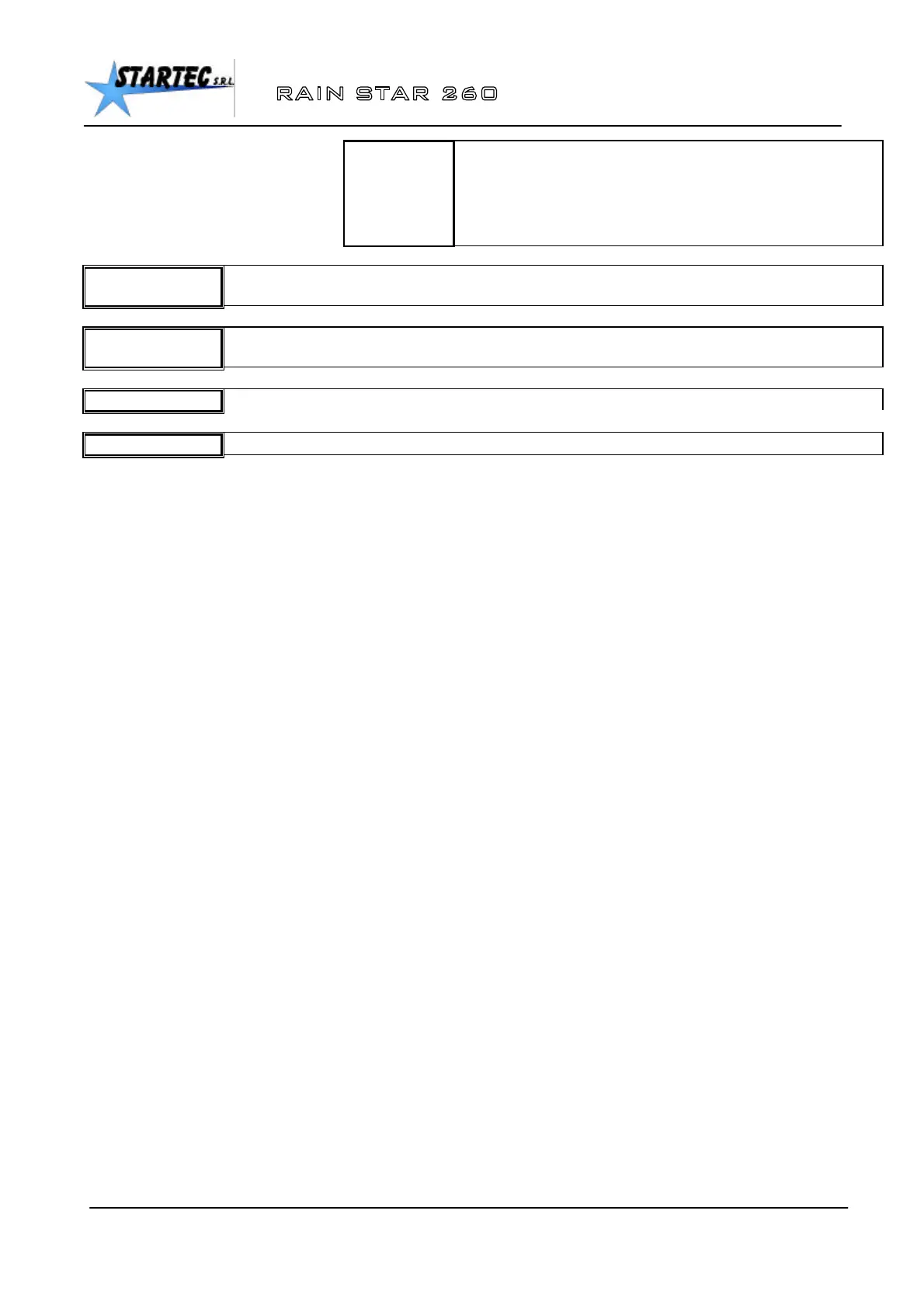MANUFACTURER menu
15
[I ALT SP] o
[I STD SP]
these options let you choose how Increments in figures for length and SPeed
will be made through the keypad during work. With [I STD SP],
Increments in the figures are as follows: the initial pause keys produce
increments of hundreds; the SPeed keys produce Increments of tens; and
the final pause keys produce increments of units. With [I ALT SP],
however, the Increments are in units only, using the SPeed keys.
[GSM OFF]
[GSM ON]
Enables and disables the GSM function, if present
[SWOF O'] Setting the minutes for auto-SWitchOFf of the machine after the end of irrigation, for energy saving. Maximum
programmable time = 99 minutes.
[CONTR 9O] Adjustment for CONTRast of the display: already described in the USER MENU.
[BRIGH 8O] Adjustment for brightness of the display back-lighting: already described in the USER MENU
Saving changes
Save changes in the Rain Star 260 memory as follows:
- see “saving changes” at the end of chapter 2
Once complete, the unit reboots and displays the message [RE-START] .
Cancelling changes
To cancel one or more changes, proceed as follows:
- see “cancelling changes” at the end of chapter 2
Once complete, the unit reboots and displays the message [RE-START] .
