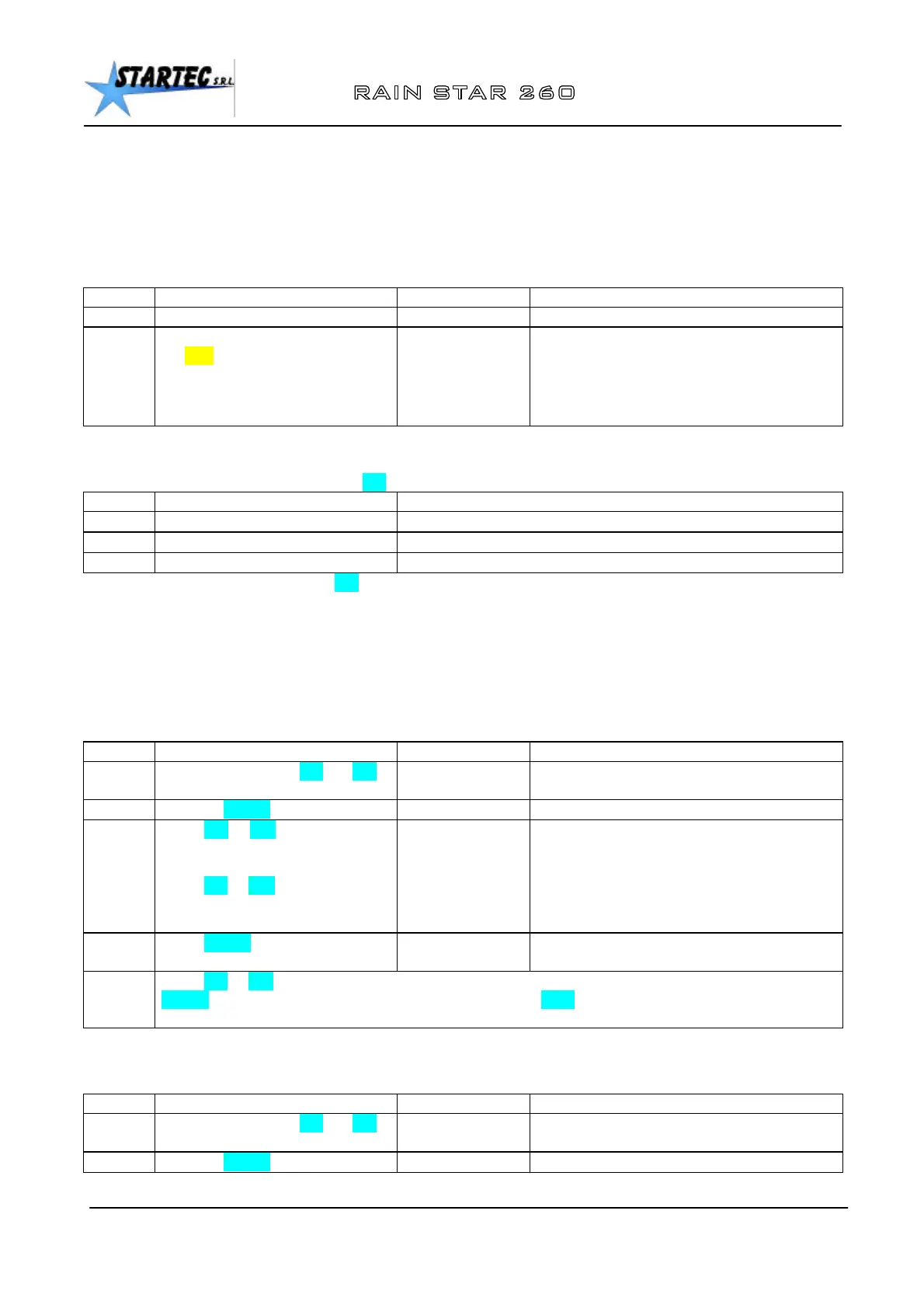USER menu
3
2. USER MENU
Accessing the “USER” Menu
To access the USER menu, go through the following stages:
Note: some messages may not appear because the functions are not enabled, and some messages which are
not described may appear, if enabled.
Stage action display notes
1 Switch off the control unit [ ]
2 Switch on the control unit, keeping
the _m_ key pressed until the
message "OK MENU" appears on
the display s(after several seconds).
[ STARTEC]
[ R.S.260 ]
[VER 1.18 ]
[ ----- ]
[OK MENU]
- Manufacturer’s name
- Model of machine
- Program version
- User menu
- Access enabled
List of messages in the USER menu
When the DOWN ARROW _v_ is pressed several times, the following messages are displayed in turn:
POS DISPLAY MEANING
1 [LANG ENG] - Displays the language used for messages
2 [CONTR 9O] - Adjustment for contrast of the display
3 [BRIGH 80 Adjustment for brightness of the display back-lighting
When the UP ARROW _^_ is pressed several times, the same messages are displayed in reverse
order.
Changing the language
In this menu it is not possible to change the language.
Adjusting the contrast
Per modificare il contrasto seguire le seguenti fasi:
STAGE ACTION DISPLAY NOTE
1 Press the arrow keys _v_ and _^_
till the display shows
[CONTR 9O]
2 Press the _ENTER _ key [CONTR*9O] The asterisk appears, changes are enabled
3 Press _^_ or _>_ to increase the
value by a unit or a tenth
respectively at a time
Press _v_ or _<_ to reduce the
value, by a unit or a tenth
respectively at a time.
[CONTR*92]
[CONTR*79]
Higher value means more contrast
Maximum value 99.
Minimum value 0
4 Press _ENTER _ to confirm the value
for contrast
[CONTR 79]
5 Press _v_ or _^_ to carry on moving through the menu for making any other changes. Press the
_START _ key to save the changes you have made, or press the _ESC _ key to cancel all the changes
(see § Saving changes or Cancelling changes). This stage takes you out of the menu.
Adjusting the brightness
To modify the brightness, go through the following stages:
STAGE ACTION DISPLAY NOTE
1 Press the arrow keys _v_ and _^_
till the display shows
[BRIGH 80]
2 Press the _ENTER _ key [BRIGH*80] The asterisk appears, changes are enabled
