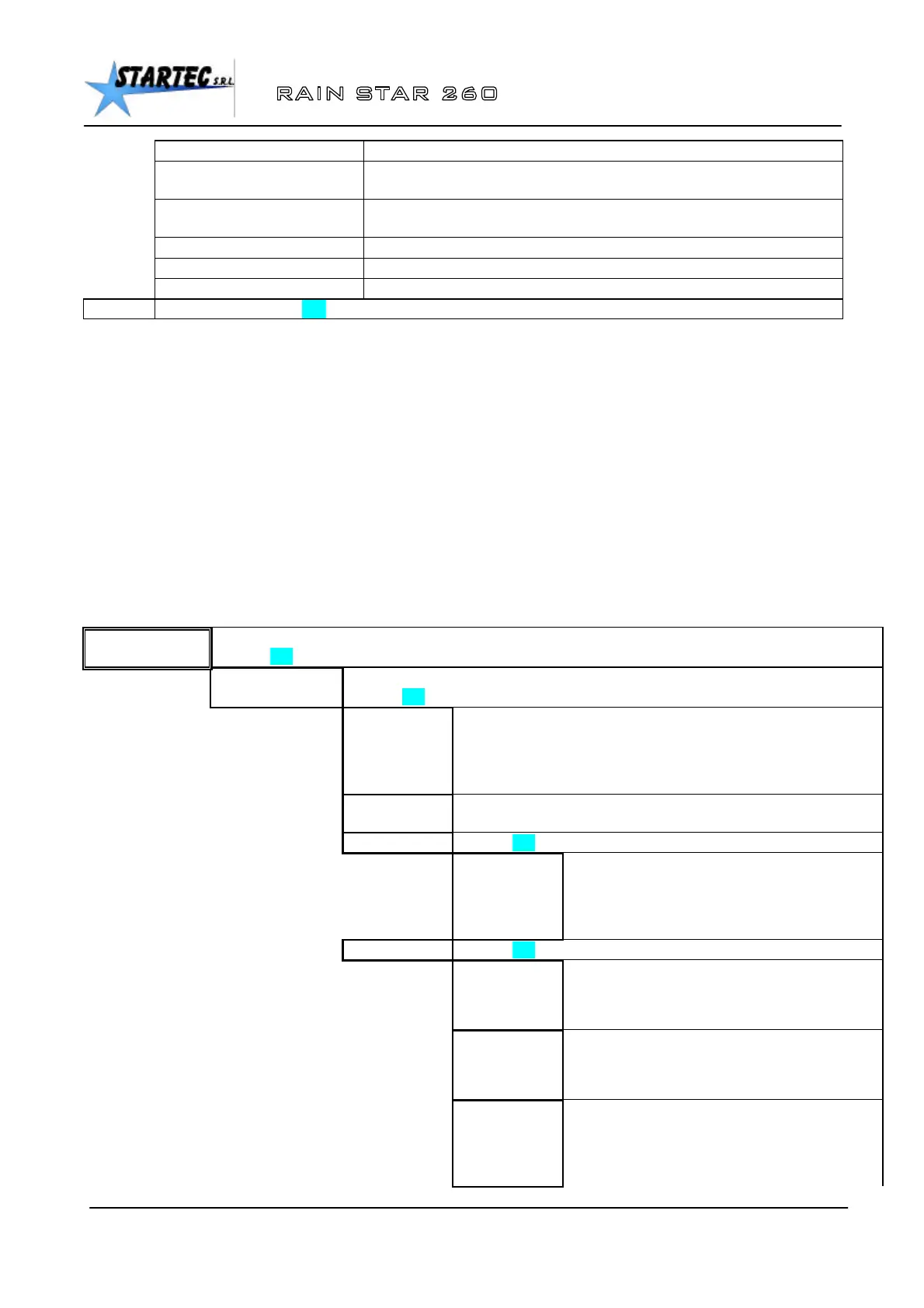MANUFACTURER menu
9
[PWD ASST] Setting a new ASSisTance PassWorD (to be implemented)
[ SYSTEM ] Access to a sub-menu for setting several functions relating to the keypad
and display, e.g. display of decimals.
[SWOF O'] Setting of minutes for the auto-SWitchOFf of the machine after the end
of irrigation.
[GSM ON] [GSM OFF] Enables and disables the GSM function, if present
[CONTR 9O] Adjustment for CONTRast of the display.
[BRIGH 8O] Adjustment for BRIGHtness of the display back-lighting.
11 Pressing the up arrow _^_ again displays the last messages in reverse order.
Saving changes
Save changes in the Rain Star 260 memory as follows:
- see “saving changes” at the end of chapter 2
Once complete, the unit reboots and displays the message [RE-START] .
Cancelling changes
To cancel one or more changes, proceed as follows:
- see “cancelling changes” at the end of chapter 2
Once complete, the unit reboots and displays the message [RE-START]
Details of the Manufacturer Menu
For navigating and for selecting the various options, use the keys as described in the paragraph “Dual
functionality of the keys – Use”.
[VLV YES] o
[VLV NO]
Valve for starting/stopping work: ACTIVE or INACTIVE.
Pressing _>_ takes you to a sub-menu with the following options:
[[VLV OUTL] o
[VLV INTK]
Position of the valve for starting/stopping work: in OUTLET or INTAKE position.
Pressing _>_ takes you to a sub-menu with the following options:
[ENMA VLV] o
[ENRU VLV] o
[ENMU VLV]
=>ENables Modification by the Assistance
=> ENables Read-only by the User
=> ENables Modification by the User
These options enable or disable the selection of the valve position by the
Assistance and the User.
[V I CLOS] [V
I OPEN]
These options let you choose whether the Valve on the Intake should be
OPEN or CLOSed at the start of irrigation.
[V OUTLET] Pressing _>_ takes you to a sub-menu with the following options:
[VOO 12O “]
This parameter lets you set the time for which the Valve
mounted on the Outlet should remain Open at the end of
irrigation before reclosing (maximum programmable time
is 250 seconds). Programming 0 makes the valve remain
open.
[V INTAKE] Pressing _>_ takes you to a sub-menu with the following options:
[VIC 7 “]
This parameter lets you set the time for continuous
activation of the Valve mounted on the Intake, before
pulse activation begins, during the CLOSURE phase
(maximum programmable time is 250 seconds)
[VIPN O.5O]
This parameter lets you set the duration of the PULSE
to the Valve mounted on the Intake, during Pulse
activation (time oN), during the CLOSURE phase
(maximum programmable time is 2.50 seconds).
[VIPF 2.5O]
This parameter lets you set the duration of the interval
between one pulse to the Valve mounted on the Intake
and the next, during Pulse activation (time off), during
the CLOSURE phase (maximum programmable time is
2.50 seconds)
