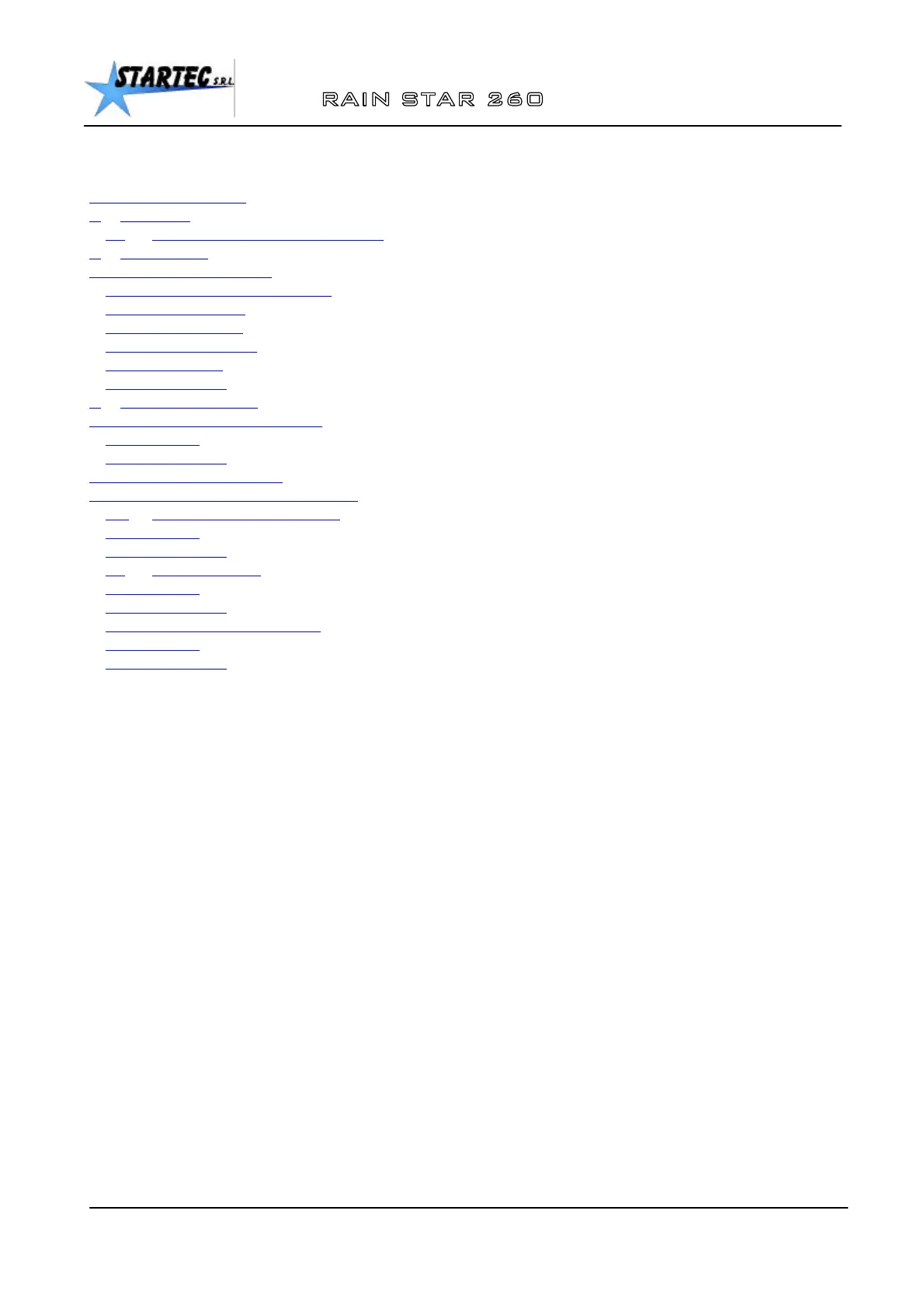Table of contents
1
TABLE OF CONTENTS:
TABLE OF CONTENTS:........................................................................................................................................................... 1
1. GENERAL.......................................................................................................................................................................... 2
1.1 Dual functionality of the keys – Use....................................................................................................................... 2
2. USER MENU..................................................................................................................................................................... 3
Accessing the “USER” Menu.................................................................................................................................................... 3
List of messages in the USER menu.................................................................................................................................... 3
Changing the language ........................................................................................................................................................... 3
Adjusting the contrast............................................................................................................................................................ 3
Adjusting the brightness........................................................................................................................................................ 3
Saving the changes................................................................................................................................................................. 4
Cancelling changes................................................................................................................................................................ 4
3. ASSISTANCE MENU........................................................................................................................................................ 5
Accessing the “ASSISTANCE” Menu ...................................................................................................................................... 5
Saving changes ....................................................................................................................................................................... 6
Cancelling changes................................................................................................................................................................ 6
4. MANUFACTURER MENU................................................................................................................................................. 7
Accessing the “MANUFACTURER” Menu............................................................................................................................. 7
4.1 Selecting and loading a model.................................................................................................................................. 7
Saving changes ....................................................................................................................................................................... 8
Cancelling changes................................................................................................................................................................ 8
4.2 Parameters menu....................................................................................................................................................... 8
Saving changes ....................................................................................................................................................................... 9
Cancelling changes................................................................................................................................................................ 9
Details of the Manufacturer Menu....................................................................................................................................... 9
Saving changes .....................................................................................................................................................................15
Cancelling changes..............................................................................................................................................................15
