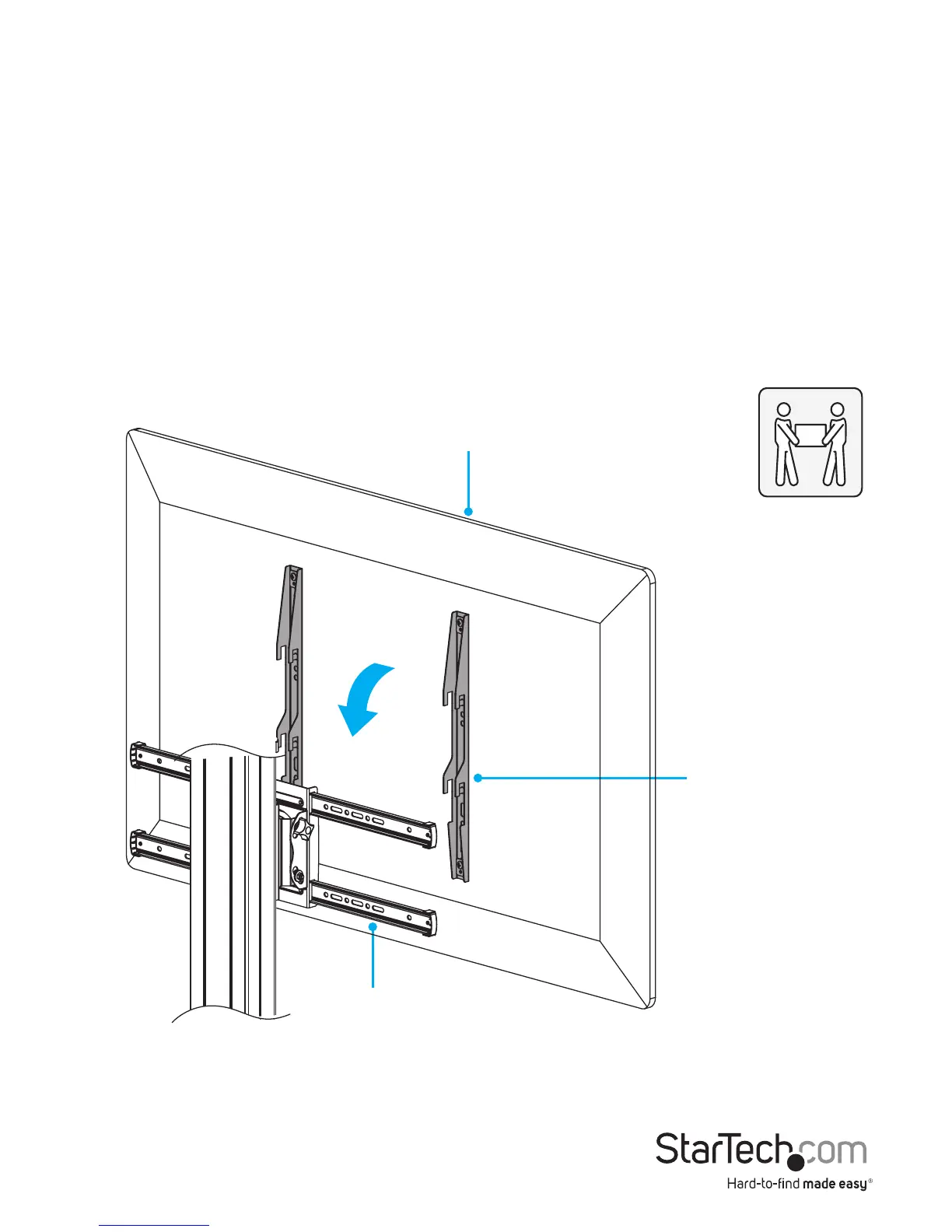Instruction manual
26
Attach the TV to the column
Warning! Attaching the TV requires multiple people. Do not attempt to complete this
task by yourself.
Warning! Make sure that you move the support plate to the lowest position on the
column before you attach the TV. For more information, see the “Move the support
plate to the lowest position” section.
1. If you haven’t done so already, press the pedal locks down on each of the casters to
prevent the legs from moving as you attach the TV to the column.
2. With a person holding each side of the TV, carefully lift up the TV and hook the
adapter brackets over the crossbars. (gure 16)
gure 16
Adapter bracket
Crossbar
Top of TV