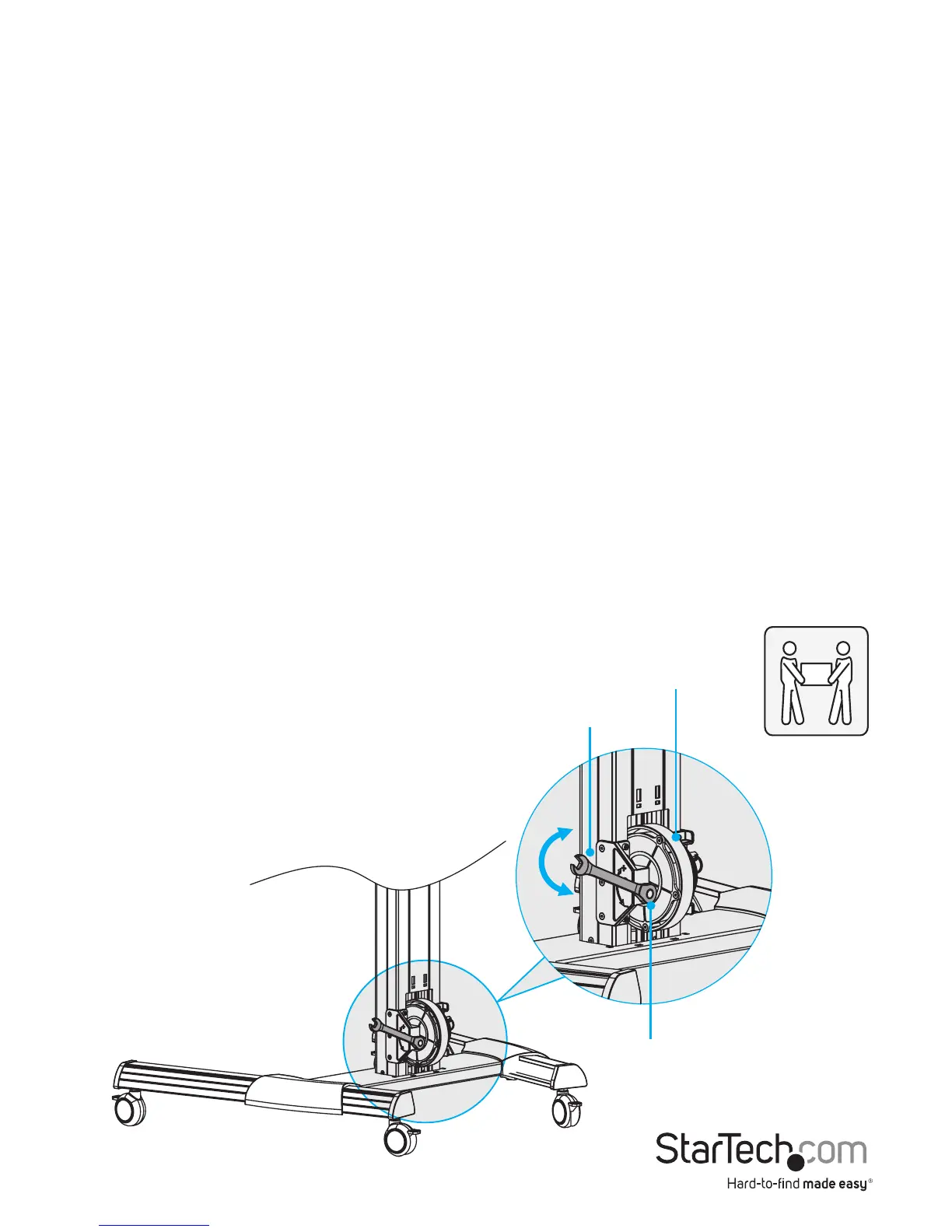Instruction manual
29
Counterbalance the weight of the TV
When you add a TV to the STNDMTV70, you need to adjust the lift capacity of the TV
cart to support the weight of the TV. If the lift capacity of the STNDMTV70 isn’t set
correctly, when you let go of the TV, it could free fall down the column or move up the
column unaided, resulting in damage to the TV or personal injury.
Warning! Counterbalancing the weight of the TV requires multiple people. Do not
attempt to complete this task by yourself.
1. At the bottom of the column, pull the pin out of the spool and turn it to the
unlocked position.
2. Move the TV up the column a short distance and loosen your hold on the TV to see if
it remains stationary. Based on what you observe, do one of the following:
• If the TV rises up the column, use the wrench to turn the knob near the
spool clockwise. (gure 19)
• If the TV falls down the column, use the wrench to turn the knob near the
spool counterclockwise. (gure 19)
Warning! If you encounter resistance when you turn the knob, stop turning it. If you
continue to turn the knob, you may damage the TV cart.
Note: To counterbalance the weight of the TV, you may need to turn the knob near the
spool up to 80 full revolutions.
gure 19
+
-
Wrench
Knob
Spool