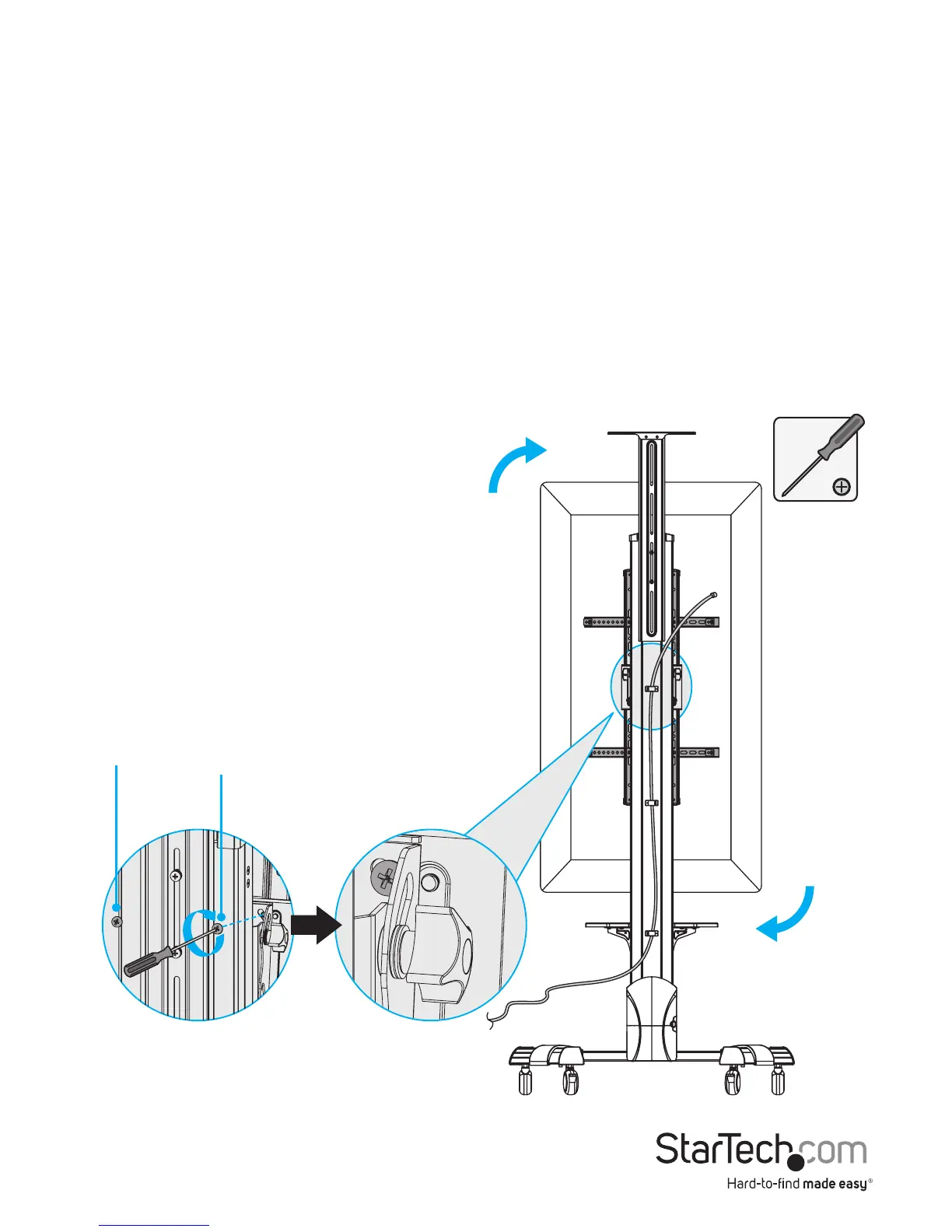Instruction manual
39
Adjusting the STNDMTV70
Change the orientation of the TV
You can position the TV in either landscape or portrait orientation on the STNDMTV70.
1. To display the TV in portrait orientation, if present, remove the two M6x8 mm screws
from the back of the support plate.
2. Rotate the TV 90° clockwise.
3. Reinsert the M6x8 mm screws you removed in step 1, and use a Phillips type
screwdriver to tighten them. (gure 30)
gure 30
M6x8 mm
screw
M6x8 mm
screw