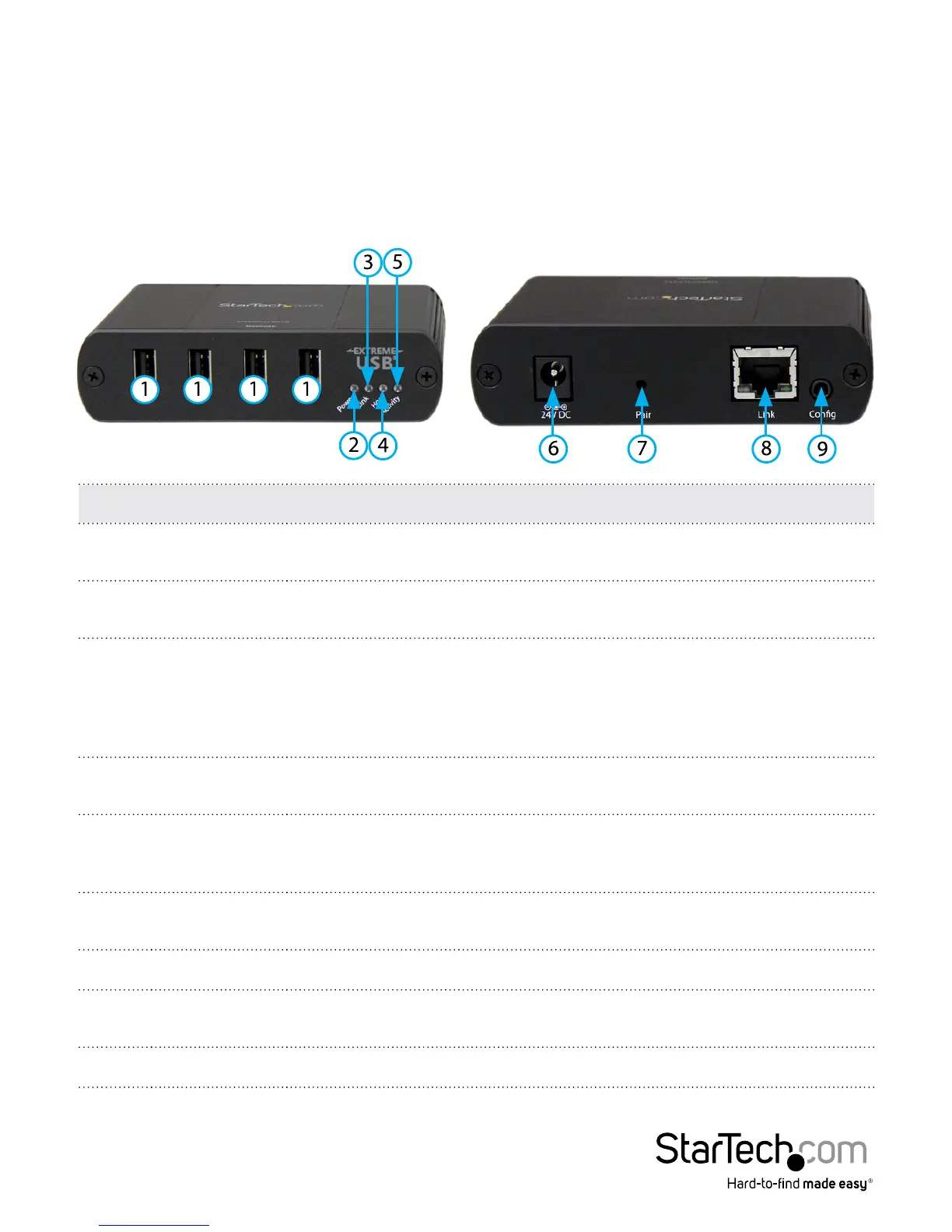3
The Remote Extender
The Remote Extender provides USB Type A ports for standard USB devices, and allows
you to connect up to four USB devices directly. Additional devices may be connected
by attaching USB hubs to the Remote Extender. The Remote Extender is powered by an
external AC adapter and can supply up to 600ma to each USB port.
Front View
Item Type Description
1
USB Device
Ports
Accepts USB device(s) using Type A connectors.
2
Power LED
(Blue)
LED turns on when power is supplied, o when no power is supplied.
3
Link LED
(Green)
Indicates a valid USB link is established between the Local and Remote
units. The LED turns on when a link between Local and Remote Extender is
established and turns o when there is no link. Fast blinking indicates the
unit is in “Pairing Mode” while slow blinking indicates the unit is attempting
to establish a link.
4
Host LED
(Green)
Indicates that the extender is properly connected to the host computer. The
LED blinks when the extender is in a suspended state.
5
Activity LED
(Amber)
Indicates data transmission is occurring between the Local and Remote
units. The LED blinks intermittently with or without a USB device connected.
When the Local and Remote Extender are in suspend mode the LED is o.
6 Power Port
Connects to the AC power supply. Required at the Remote Extender for
proper operation.
7 Pair Used to establish a paired connection between Local and Remote Extenders.
8
Link Port
(RJ45)
Accepts a RJ45 connector for Cat 5e (or better) cabling to connect the Local
Extender to the Remote Extender.
9 Cong Reserved.
Rear View