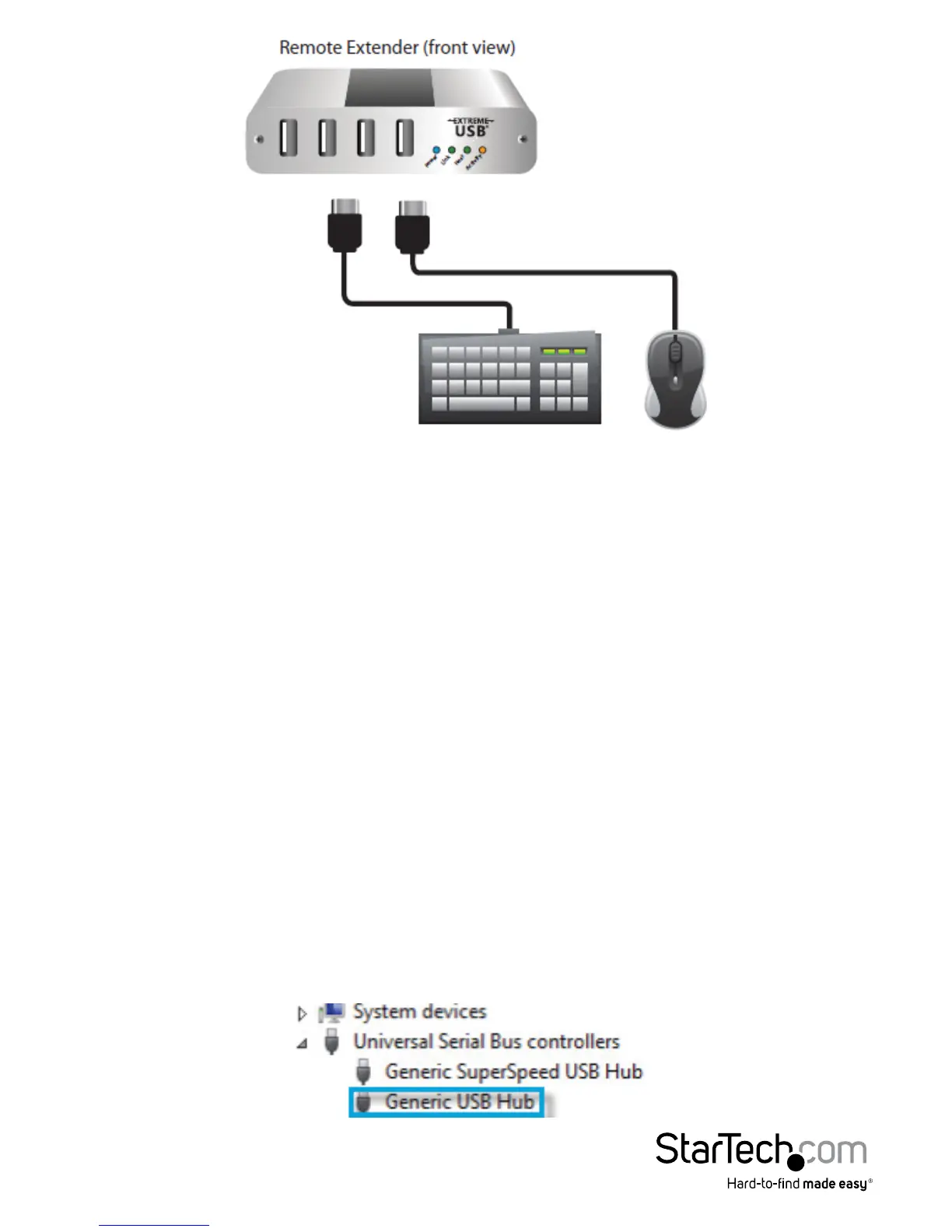10
Verifying Installation
1. On the Local and Remote Extender, check that the Power, Status, Link and Host LEDs
are on.
Note: For direct connect, if the Host or Link LEDs are permanently o, then the
cabling between the Local and Remote Extender may not be installed properly or is
defective.
For network connect, if the Link LED is blinking, then the network connection
between the Local and Remote Extender is not complete and there may be faulty
cabling, network components, miscongured network components, or the Local
and Remote Extender may need to be re-paired together (see the section on pairing
a Local and Remote Extender).
2. Windows: Open the Device Manager by right-clicking on Computer, and then
select Manage. In the new Computer Management window, select Device Manager
from the left window panel (For Windows 8, open the Control Panel and select
Device Manager).
Expand the entry for Universal Serial Bus controllers by clicking the “+” sign. If the
USB2G4LEXT2 has been installed correctly you should nd it listed as a “Generic
USB Hub”.