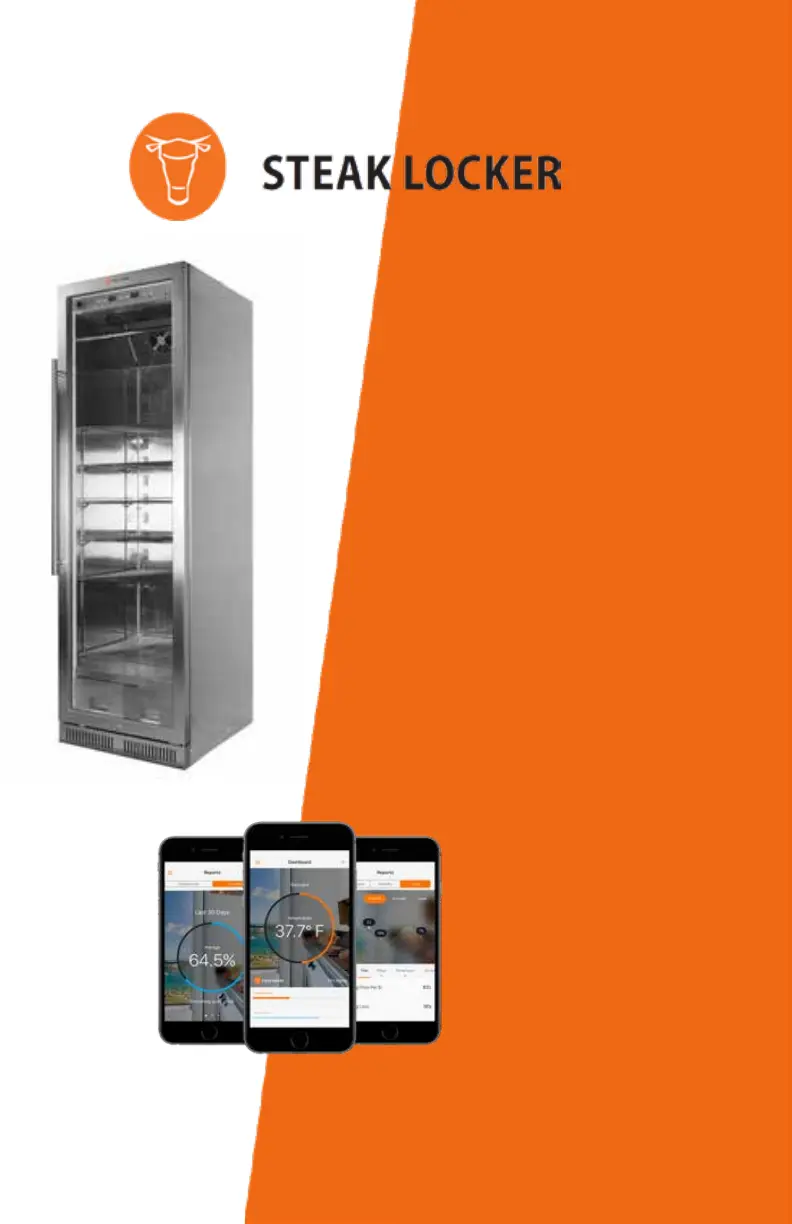What to do if my Steak Locker Commercial Food Equipment shows an E6 error code and beeping?
- AAmanda NguyenAug 13, 2025
An E6 error code and beeping sound indicates that the water level is low. Refill the reservoir two-thirds full with distilled water to prevent mineral buildup.