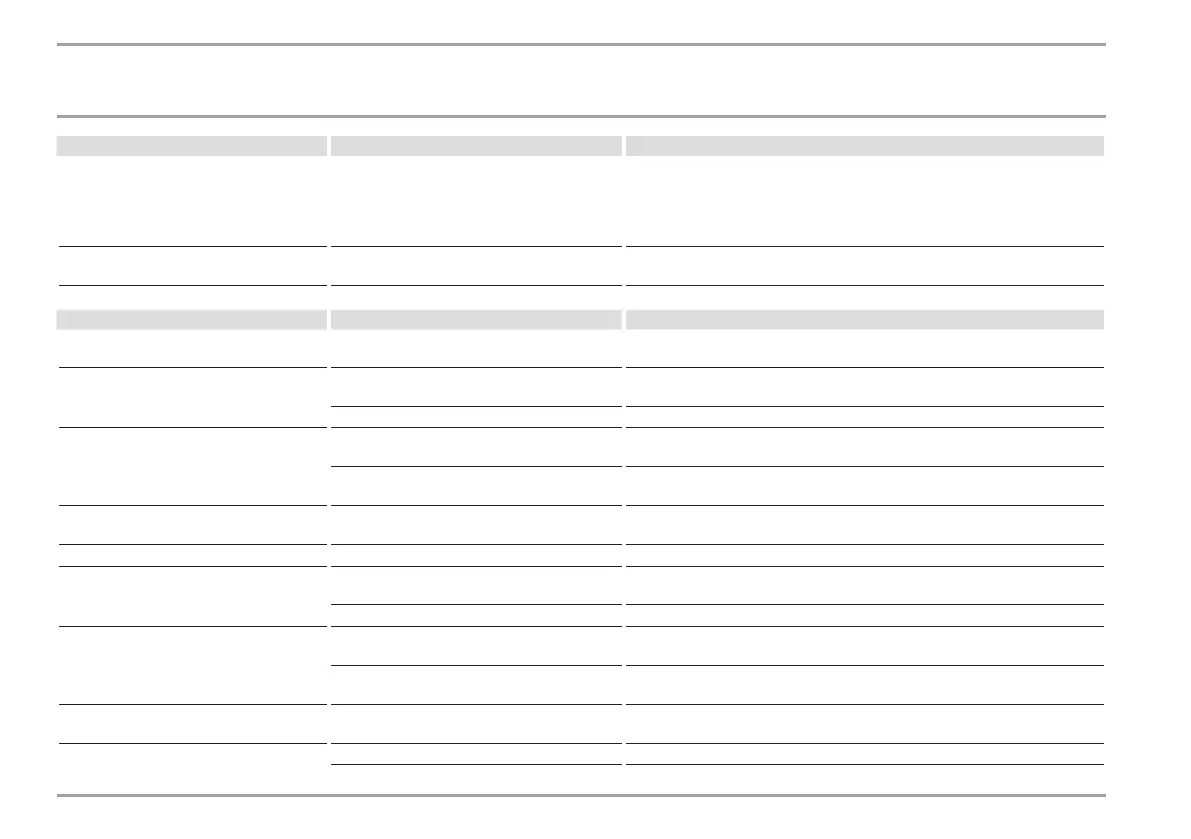76
The programming unit restarts auto-
matically, or restarts when the fuses are
switched off and on. System messages
appear on the Touch-Display in place of
the STIEBEL ELTRON logo.
The device has an internal monitoring and
repair mode, which is executed automatically
in the event of programming unit errors.
The device restarts automatically after the repair. You may have to make
the user settings again.
You cannot adjust the temperature via the
Touch wheel.
The "Temperature" function has not been set
in the Touch wheel menu.
Set the function for temperature.
You cannot adjust the volume via the
Touch wheel.
The "Volume" function has not been set in
the Touch wheel menu.
Set the function for volume.
The internet radio or weather display is
unavailable.
The WLAN reception is too weak. Check the signal strength in the status bar. Use a repeater to improve sig-
nal strength if necessary.
The WLAN connection is not set up. Set up the WLAN connection.
The radio keeps getting interrupted.
The WLAN reception is too weak. Check the signal strength in the status bar. Use a repeater to improve sig-
nal strength if necessary.
The internet access bandwidth is too low. Contact your internet provider to find out whether access with increased
bandwidth is available.
No internet radio or weather search
results.
Transmitter or locations not supported by
provider.
Check spelling. Use only provider transmitters and locations.
Time not displayed in the status bar. The WLAN connection is not set up. Set up the WLAN connection or set the time.
Your WLAN is not shown in the status
display.
The WLAN reception is too weak. Check that your WLAN is available at the installation location. Use a re-
peater to improve signal strength if necessary.
The WLAN connection is not set up. Set up the WLAN connection.
Your WLAN is not shown during setup.
The WLAN reception is too weak. Check that your WLAN is available at the installation location. Use a re-
peater to improve signal strength if necessary.
The WLAN SSID (network name) is not vis-
ible.
Check your router configuration. Alternatively you may also enter the SSID
manually.
Connection error when checking for
updates.
The WLAN connection is unavailable. Check the connection and establish a new WLAN connection if necessary.
Error setting up WLAN.
The IP address could not be obtained. Check your router and internet connection settings.