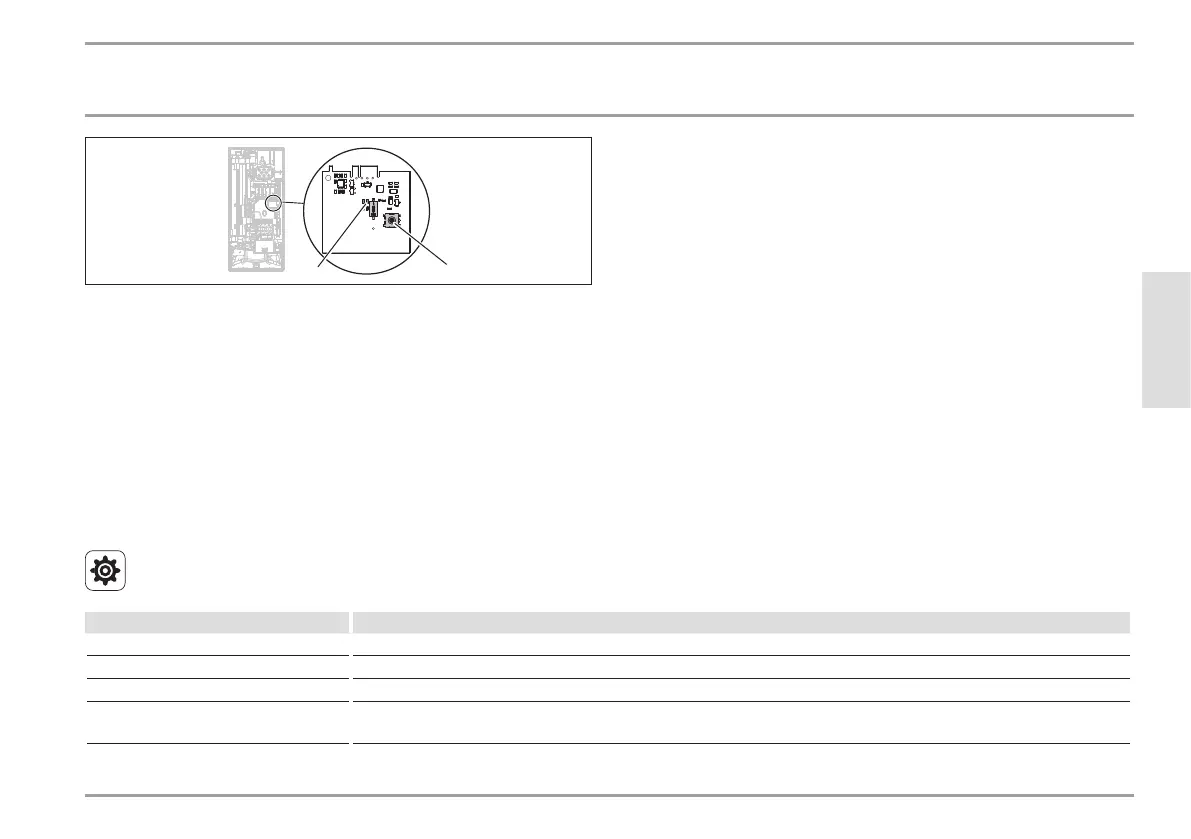ENGLISH
97
D0000056234
12
1 Wireless adaptor button for registering
2 Yellow LED illuminates when programming unit active
Activate the "Settings/ Service/ Wireless/ Log on program-
ming unit" menu item on the programming unit.
Briefly press the wireless adaptor button in the appliance.
The yellow LED starts to flash. The wireless adaptor remains
in learn mode for 30seconds.
Press the "OK" button on the programming unit.
13.16 Deregistering wireless subscribers
To deregister wireless subscribers, proceed as follows:
Reset the wireless adaptor. Press the wireless adaptor PCB
button for more than 10seconds. The LED will light up briefly
to confirm that the wireless adaptor has been reset.
14. Service information
Settings
Service
Fault Display when faults are present.
Contractor contact Storing data
Device details Type | Product ID | QR code. The QR code enables fast access to our internet site from a mobile terminal de-
vice (smartphone or tablet).