10
Values and adjustments can be changed in dierent
ways:
Numeric values can be adjusted by means of a slide
bar. The minimum value is indicated to the left, the
maximum value to the right. The large number abo-
ve the slide bar indicates the current adjustment. By
pressing buttons
or
4
the upper slide bar can
be moved to the left or to the right.
Only after the adjustment has been conrmed by
pressing button
again.
current value savedminimum value maximum value
adjusted value
(not yet conrmed)
adjustment channel
When two values are locked against each other, they
will display a reduced adjustment range depending
on the adjustment of the respective other value.
In this case, the active area of the slide bar is shor-
tened, the inactive area is indicated as a dotted line.
The indication of the minimum and maximum valu-
es will adapt to the reduction.
active area inactive area
If only one item of several can be selected, they will
be indicated with "radio buttons". When one item
has been selected, the radio button in front of it is
lled.
If more than one item of several can be selected, they
will be indicated with checkboxes. When an item has
been selected, an x appears inside the checkbox.
The time frames for the timer can be adjusted in
steps of 15 minutes on a time line.
The cursor can be moved along the time line by
pressing buttons
or
4
. The beginning of a
time frame can be determined by pressing button
1
.
The end of a time frame can be determined by pres-
sing button
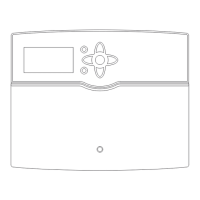
