31
7.5 Meas. / Balance values
In the Status / Meas. / Balance values menu, all cur-
rent measurement values as well as a range of balan-
ce values are displayed. Some of the menu items can
be selected in order to enter a submenu.
Additionally, all optional functions selected, the
operating hours counter as well as activated heat
quantity measurements are displayed.
If, for example, Solar / System is selected, a subme-
nu with the sensors and relays allocated to the solar
system opens. In the submenu, the current tempe-
ratures and the current pump speed are displayed.
When a line with a measurement value is selected,
another submenu will open.
If, for example, S1 is selected, a submenu indicating
the minimum and maximum values will open.
When the item Chart is selected, a progression chart
appears.
The progression chart shows the development of
the temperature at the corresponding sensor over
the last 24 hours. Press buttons
and
4
to
switch back and forth between a chart of the current
day and one of the day before.
7.6 Service
In the Status / Service menu, each sensor and relay
is indicated with the component or function it has
been allocated to. For free sensors and relays, Free
is indicated.
8 Solar
In this menu, all adjustments for the solar part of the
arrangement can be made. The Solar menu consists
of the following submenus:
• Basic settings
• Optional functions
• Expert
8.1 Basic solar settings
In the Basic settings menu, all basic settings for the
solar part of the arrangement can be adjusted.
In this menu, the hydraulic system, which is the basis
for the arrangement, can be adjusted. The setting is
divided into systems and variants.
Both system and variant have usually been adjusted
during commissioning. If the setting is changed later
on, all adjustments for the new solar part of the ar-
rangement are set back to their factory settings.
If the change causes the solar system to require a re-
lay that has been allocated to an arrangement func-
tion before, all adjustments made in the non-solar
part will be set back to their factory settings as well.
295931-36390-8667 SOM 8 plus_en.indb 31 20.10.2011 13:14:34
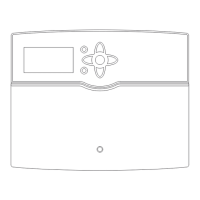
