30
6 Main menu
During normal operation, the display of the control-
ler shows the main menu. From here, the dierent
menu areas can be selected.
The following menus are available:
• Status
• Solar
• Arrangement
• Heating
• HQM
• Basic settings
• SD card
• Manual mode
• User code
• In- / Outputs
• Expert
Î Select the menu area by pressing buttons
1
and
in order to enter the selected
menu
Note
When no button is pressed for 1 minute,
the display illumination stops. After 3 more
minutes, the controller switches into the
Status menu.
Î In order to access the main menu, press
button
7
!
7 Status
In the Status menu, the status messages for every
menu area can be found.
7.1 Solar
In the Status / Solar menu, the status of the solar
system, the solar loading and the selected optional
functions are indicated.
7.2 Arrangement
In the Status / Arrangement menu, the status of the
selected optional functions is indicated.
7.3 Heating
In the Status / Heating menu, the status of the de-
mands and heating circuits activated as well as of
the selected optional functions is indicated.
7.4 Messages
In the Status / Messages menu, error and warning
messages which have not been acknowledged are in-
dicated. During normal operation, the message Eve-
rything OK is indicated.
A line break or short circuit in a sensor line is indicated
as !Sensor fault. A precise error code can be found in
the Status / Meas.- / Balance values menu.
If the optional function Flow rate monitoring is acti-
vated and has detected an error, the message !Flow r.
monit. is indicated.
All messages will additionally be displayed in the cor-
responding menus. In order to acknowledge an error
message, the corresponding menu has to be entered.
If, for example, the message !Flow r. monit. appears,
it will also be displayed in the Solar / Optional func-
tions / Flow rate monitoring. In that menu, the mes-
sage can be acknowledged.
295931-36390-8667 SOM 8 plus_en.indb 30 20.10.2011 13:14:33
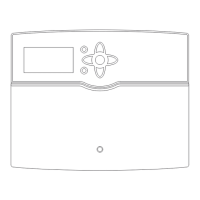
