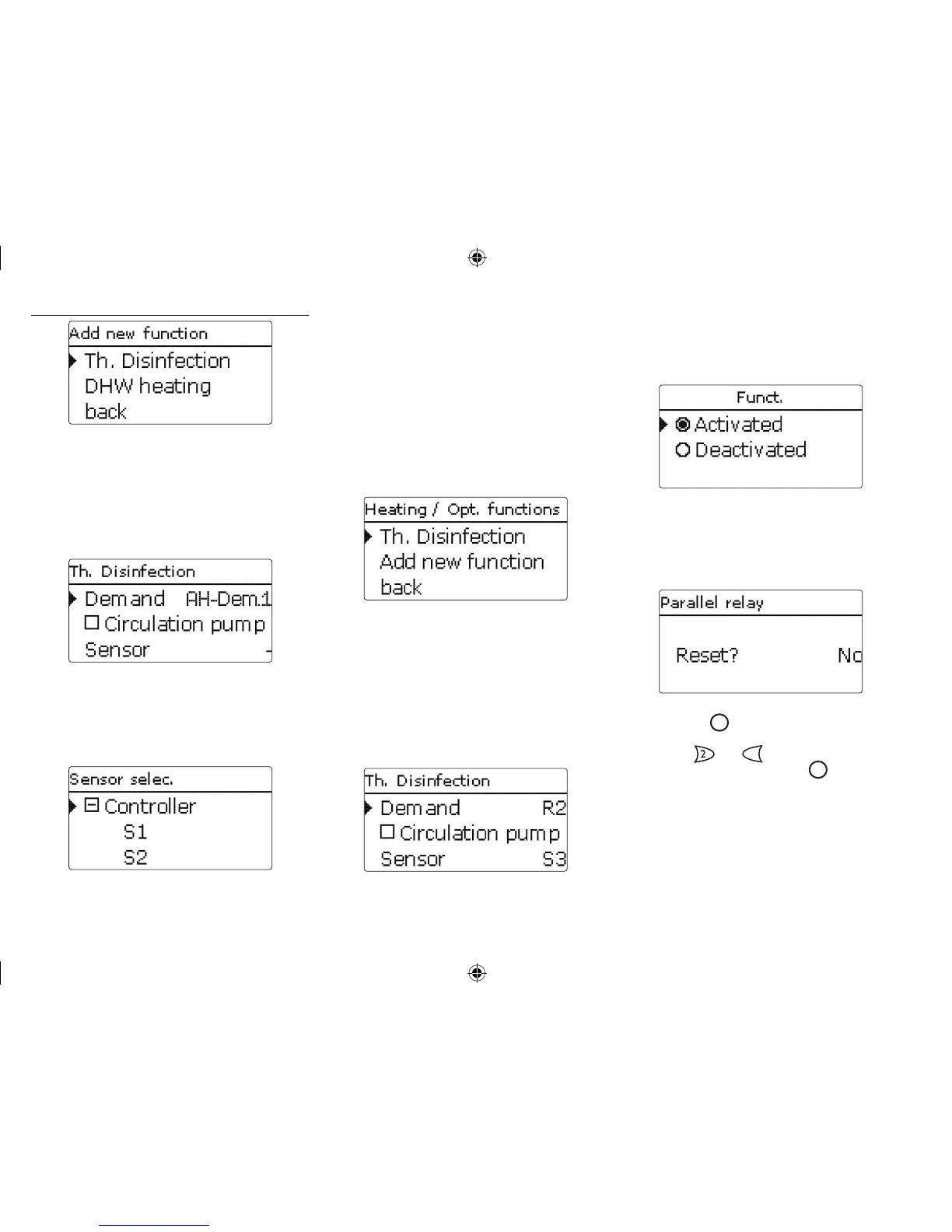64
10.3 Optional functions
In this menu, additional functions can be selected
and adjusted for the heating part of the arrange-
ment.
By selecting Add new function..., dierent pre-
programmed functions can be selected. The optio-
nal functions are available as long as free relays are
available.
When a function is selected, a submenu opens in
which all adjustments required can be made.
With this submenu, a relay and, if necessary, certain
system components can be allocated to the func-
tion.
The menu item Demand is available in all optional
heating functions. Therefore, it will not be explained
in the individual function descriptions.
With this menu item, an afterheating demand relay
can be allocated to the function. All free relays are
available for selection.
In the submenu Controller, all free relays of the con-
troller are displayed. If external modules are connec-
ted and registered, their relays will be displayed in
corresponding submenus.
When a function has been selected and adjusted, it
will appear in the Opt. functions above the menu
item Add new function....
This allows an easy overview of functions already
activated.
An overview about which sensor has been allocated
to which component and which relay has been allo-
cated to which function is given in the Status / Ser-
vice menu.
At the end of each optional function submenu, the
menu items Function and Delete function are
available.
With the menu item Function, an optional function
already selected can be temporarily deactivated or
re-activated respectively. All adjustments remain
stored, the allocated relays remain occupied and
cannot be allocated to another function.
If the menu item Delete function is conrmed by
pressing button
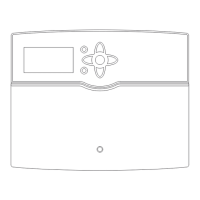