46
Heat dump The heat dump function can be used to direct excess
heat generated by strong solar irradiation to an ex-
ternal heat exchanger (e. g. fan coil) in order to pre-
vent the collectors from overheating.
The allocated relay is energised with 100 %, if the col-
lector temperature reaches the adjusted switch-on
temperature. If the collector temperature falls by 5 K
below the adjusted collector overtemperature, the
relay will be switched o.
If one of the store temperatures exceeds its respec-
tive maximum temperature by more than 5 K while
the heat dump function is active, the function is
deactivated and an error message appears. If the
store temperature falls below the maximum store
temperature again, the heat dump function is re-
leased.
Note:
The switch-on collector temperature is
blocked against the emergency switch-o
temperature by 10 K [20 °Ra].
Adjustment channel Description Adjustment range / selection Factory setting
Relay Relay selection system dependent system dependent
Tcol. Switch-on collector temperature 40 ... 190 °C [104 ... 374 °F] 110 °C [230 °F]
Funct. Activation / Deactivation Activ., Deactivated Deactivated
Solar / Opt. functions / Add new function... / Heat dump
Relay
Flow rate monitoring The ow rate monitoring function can be used to de-
tect malfunctions that impede the ow rate and to
switch o the corresponding relay. This will prevent
system damage, e. g. through a dry run of the pump.
If the ow rate monitoring function is activated,
an error message will appear when no ow rate is
detected at the allocated owmeter after the delay
time has passed. The store being loaded is blocked
for any further loading until the error message has
been ac knowl edged. The next store free for loading
will be loaded instead.
The error message will appear both in the Status
/ Messages menu and in the optional function
menu. It can only be acknowledged in the optional
function menu. When the error message is acknow-
ledged, the controller runs a test during which it will
energise the relay and again monitor the ow rate.
Adjustment channel Description Adjustment range / selection Factory setting
Sensor Flow rate sensor selection Imp1 ... Imp3, Ga1, Ga2, Gd1, Gd2 Imp1
Ref. relay Reference relay selection system dependent system dependent
Store Sensor selection system dependent 1
Funct. Activation / Deactivation Activ., Deactivated Deactivated
Solar / Opt. functions / Add new function... / Flow rate mon.
295931-36390-8667 SOM 8 plus_en.indb 46 20.10.2011 13:14:42
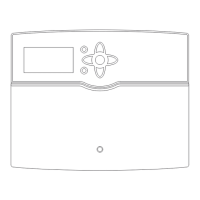
