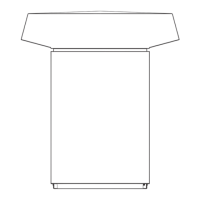INSTALLATION
Electrical connection
www.stiebel-eltron.com WPL ICS classic | WPL IKCS classic | 17
Minimum flow
rate
Minimum water content of the
buffer cylinder or the open cir-
cuits
Composite pipework 16 x 2mm
/ clearance 10cm
Composite pipework 20 x 2.25mm
/ clearance 15cm
Lead room
floor area
Number of cir-
cuits
Lead room
floor area
Number of cir-
cuits
l/h l m² nxm m² nxm
WPL 09 ICS classic
400 13 14 2x70 21 2x70
WPL 09 IKCS classic
400 13 14 2x70 21 2x70
WPL 17 ICS classic
600 16 21 3x70 21 2x70
WPL 17 IKCS classic
600 16 21 3x70 21 2x70
Buffer cylinder always
required
Recommended buffer cylinder
volume, underfloor heating
system
Recommended buffer cylinder
volume, radiators
Activate the integral
emergency/booster
heater
WPL 09 ICS classic
no 100 100 yes
WPL 09 IKCS classic
no 100 100 yes
WPL 17 ICS classic
no 100 100 yes
WPL 17 IKCS classic
no 100 100 yes
Install the open heating circuit(s) in the lead room (room
where the external programming unit of the heat pump con-
trol unit is installed, such as in the living room). The individ-
ual room can then be controlled either with the external pro-
gramming unit or indirectly by adjusting the heating curve or
the room influence.
10.14.2 Minimum flow rate for systems with a buffer cylinder
If using a buffer cylinder, in menu "SETTINGS/ HEATING/ STAND-
ARD SETTING", set parameter "BUFFER OPERATION" to "ON".
11. Electrical connection
Note
Observe the operating and installation instructions of the
WPM heat pump manager.
The connection must only be made by a qualified contractor and
in accordance with these instructions.
You must have permission to connect the appliance from the rel-
evant power supply utility.
11.1 Terminal area
WARNING Electrocution
Before working on the appliance, isolate it from the
power supply at the terminal area.
Note
The terminals are located in the terminal area of the ap-
pliance.
Observe the information in chapter "Preparations/ Electrical
installation".
Use appropriate electrical cables in accordance with local
regulations.
Access to the terminal area
Remove the front panel of the appliance (see chapter "Fitting
the appliance casing").
Remove the cover panel in front of the terminal area (see
chapter "Fitting the appliance casing").
D0000071619
Undo the screw above the terminal area.
Slide the terminal area out of the appliance.
D0000072186
You can fix the terminal area in this position by securing it at the
top with a screw.
D0000071621
Route the cables from the back through the apertures to the
terminal area.
Route the low voltage leads to the left behind the terminal
area.
Check that the strain relief fittings are working as intended.

